- Home /
Texture-based Terrain Navigation
Hallo all.
I've been looking for a way to get my AI to navigate the terrain intelligently. I would like them to prioritize the use of certain textures over others when calculating a path.
I have roads textured on a Unity terrain. I need the AI to prefer the roads when going from place to place unless cross-country is called for (no roads near destination point) and even then avoid areas with rough or rocky ground.
The terrain is 5km square and uses only one splatmap. I currently use a baked Navmesh and AI have custom navigation and steering scripts alongside the Navmesh Agent.
A push in the right direction would be much appreciated.
UPDATE: Found this thread over in the forums dealing specifically with my problem
Seeing as its four years old, I'm hoping that there'd be something new for this. Otherwise, the method in the thread will do.
Ahh...seems like the Q is really about how to set weights for the built-in pathfinding (I think.) The standard A* algorithm allows for a different weight for each node (say, a woods space taking 2 movement points.) I can't imagine Unity's doesn't.
$$anonymous$$ight be nice to have Unity auto-read this. But if you can read the terrain type of each space, one way or another that can be jammed into the node weights.
Answer by Owen-Reynolds · Apr 27, 2015 at 03:56 PM
You can read the painted ground texture amounts directly with getAlphaMaps.
Suppose you have three ground textures and the 00 map corner is the first two blended evenly. Meaning, the paint numbers are [0.5, 0.5, 0]. The results of getAlphaMaps shows it as: AM[0,0,0]=0.5, AN[0,0,1]=0.5 and AM[0,0,2]=0. The coords are the "painting squares" (the ones you see in the brush,) which are not the same as heightmap squares (the conversion math is a bit tricky.)
I think the command used to be named getSplatMaps. There are more detailed code examples here in UA, and that name might help you find them.
Yes, I use the splat maps to detect whether a unit is crossing $$anonymous$$ud, Rock, or Dirt and toggling the appropriate particle effects, but now I want to piggyback it to the Navmesh so that the Agent will prefer certain textures over another.
Is there any way to influence Navmesh generation using getAlpha$$anonymous$$aps?
Thanks for taking the time to answer my question.
Answer by DigitalCandy · Feb 14, 2017 at 10:27 AM
The proper way to do this would be to read the splatmap layers of your terrain one-by-one (easy), and then generate a navmesh layer for each of them, then simply assign far greater costs for the non-path layers. It would only need to be done once. However it seems building navmesh layers at runtime is currently not possible. Which is ridiculous, considering this would be a simple script, nobody wants to build separate meshes for each layer of each terrain, and its how most people would do navigation on a vast terrain using unitys own terrain tools :/
Your answer

Follow this Question
Related Questions
Automatic nav mesh generation 2 Answers
help with not working AI system 2 Answers