- Home /
How to add seamless texture to one object?
Hi guys I made plane in 3ds max. Can I add seamless texture in unity or I must go to 3ds max? Screenshot Thanks quys!
Thanks quys!
Answer by MaT227 · Jul 23, 2014 at 11:25 AM
To answer your question, the uv of your plane is not correct. What you need to do is generate your uv in 3dsmax using a modifier.
Then you can simply use your seamless texture and change the tiling to make it repeat.
But it seems that you want to make a 2.5D Game and you are not doing it right in my opinion.Unity released great 2D features to ease the way we are creating 2D game. I suggest you to take a look at Unity tutorials : Unity 2D Learning because the way your are doing think makes them harder for you and it's a pity. :(
Concerning your environment you can create a 2D Tile map by hand or develop a script using Unity 2D features but there are also a lot of 2D Tile map Editors in the Asset Store, I suggest you to take a look at those.
There are also several packages that allows you to import 2D Tile map made from external tools inside Unity.
Thanks that work for me ,but I must also set texture wrap mode to repeat.
Answer by sethuraj · Jul 23, 2014 at 11:25 AM
This problem is due to incorrect UV mapping.You are trying to apply a square texture to a non square shape.You can correct it in 3D studio max.The better way is to use the 2D workflow provided by unity which is very simple for making 2D games.
1)Make all your textures into one atlas sheet
2)Import the texture as sprite in to unity
3)Slice the sprite using slice tool
4)Just drag and drop each sprite and clone wherever necessary.
This will reduce your texture count and saves you lot of time. Refer this 2D work flow http://jessefreeman.com/game-dev/introduction-unitys-new-2d-workflow/
Your answer