- Home /
Question by
absameen · Sep 19, 2012 at 10:36 PM ·
shaderwebplayerqualitydeployment
Shader Only Works on "Fantastic"
Hello, I have a simple shader that will mask a 2d texture, using an alpha texture, drawn OnGUI. It works fine in the editor. However, when deploying to a PC standalone or web player, the result is a completely invisible texture.
It seems that if the quality is changed from "Good" to "Beautiful" or "Fantastic" in the pc standalone deployment, the shader will also work. Why is this the case? How can we get this shader to work on lower qualities?
Here is the shader in question:
Shader "MaskTexture" {
Properties {
_MainTex ("Base (RGB)", 2D) = "white" {}
_Mask ("Culling Mask", 2D) = "white" {}
_Cutoff ("Alpha cutoff", Range (0,1)) = 0.1
_Color ("Main Color", Color) = (1,1,1,1)
}
SubShader {
Tags {"Queue"="Transparent"}
Lighting Off
ZWrite Off
Blend SrcAlpha OneMinusSrcAlpha
AlphaTest GEqual [_Cutoff]
Pass {
SetTexture [_Mask] { matrix [_Matrix] combine texture }
SetTexture [_MainTex] { ConstantColor [_Color] matrix[_TexMatrix] combine texture * constant, previous }
}
}
}
Comment
Hmm, that's strange. It consistently doesn't work on "Good" and lower for me.
Your answer

Follow this Question
Related Questions
2D Game Quality issue on iPhone 0 Answers
Textures looks very poor in unity than in Maya 0 Answers
Unity - Simple Water 3 Answers
How to force the compilation of a shader in Unity? 5 Answers