- Home /
LOD Dither effect
Hi everyone.
I'm currently working on a game, that includes a quite a large map. To optimize the game, I therefore use a lot of LOD's.
The game is now in a state where it runs smoothly never dipping below 60 frames per second, however there're also quite a lot of obvious LOD popping. Therefore I want to blur, or dither the transition inbetween two LOD's.
I'm quite new to shaders, and therefore I'm having a hard time achieving what I want.
I do have made a working version here, although I would really like to have this effect transferred to the full standard shader.
Shader "Custom/LODTest" {
Properties {
_Color ("Color", Color) = (1,1,1,1)
_MainTex ("Albedo (RGB)", 2D) = "white" {}
_Glossiness ("Smoothness", Range(0,1)) = 0.5
_Metallic ("Metallic", Range(0,1)) = 0.0
}
SubShader {
Tags { "RenderType" = "TransparentCutout" "Queue" = "AlphaTest" }
LOD 200
CGPROGRAM
// Physically based Standard lighting model, and enable shadows on all light types
#pragma multi_compile _ LOD_FADE_CROSSFADE
#pragma surface surf Standard vertex:vert
// Use shader model 3.0 target, to get nicer looking lighting
#pragma target 3.0
sampler2D _MainTex;
struct Input {
float2 uv_MainTex;
UNITY_DITHER_CROSSFADE_COORDS
};
half _Glossiness;
half _Metallic;
fixed4 _Color;
void surf (Input IN, inout SurfaceOutputStandard o) {
// Albedo comes from a texture tinted by color
fixed4 c = tex2D (_MainTex, IN.uv_MainTex) * _Color;
o.Albedo = c.rgb;
// Metallic and smoothness come from slider variables
o.Metallic = _Metallic;
o.Smoothness = _Glossiness;
o.Alpha = c.a;
#ifdef LOD_FADE_CROSSFADE
UNITY_APPLY_DITHER_CROSSFADE(IN);
#endif
}
void vert(inout appdata_full v, out Input o)
{
UNITY_INITIALIZE_OUTPUT(Input, o);
UNITY_TRANSFER_DITHER_CROSSFADE(o, v.vertex);
}
ENDCG
}
FallBack "Diffuse"
}
I have tried to transfer this two the full standard shader, although it, to me, seems like a giant net of worms and linked .cginc files.
If anyone have any clue how this could be achieved, and would point me in the right direction, I'd be really happy.
Answer by DamonJager · Jan 01, 2016 at 07:18 AM
i'm in the same situation. i've made multiple shaders, it is a dirty solution but it works
Answer by ferbailer · Aug 08, 2017 at 10:19 PM
This is old but you can get the "Integrated Shaders" pack on:
And start from there!
Your answer