- Home /
Why I can not run Unity 2017.1.1 f 1 with the Command line in macOS?
I upgrade my Unity 5.4 to Unity 2017.1.1f1 on the macOS, but it have some trouble for me. I can launcher Unity with use the Command line on Unity 5.4:
/Volumes/Home/Applications/Unity/Unity.app/Contents/MacOS/Unity -projectPath /Volumes/Extend/Project/Test/Test -executeMethod PerformBuild.CommandLineBuildAndroid
But now it can not work on Unity 2017.1.1f1,. The terminal when I execute the Command line: 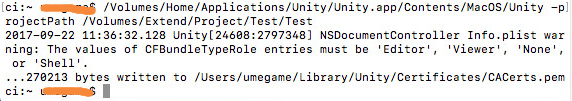
and then I opened the Editor.log, it said:
The assembly mscorlib.dll was not found or could not be loaded.
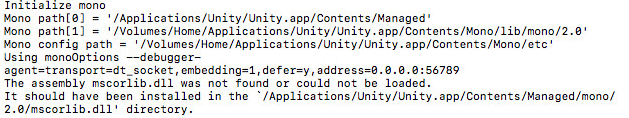
How can I do with the problem? Is it the bug of Unity 2017?
Your answer

Follow this Question
Related Questions
Why does my DLL only throw a DllNotFoundException in the Editor? 3 Answers
DllNotFoundException on Mac OS X, only when Playing in Editor 0 Answers
DllNotFoundException in Mac Editor; Not Build, Not Windows 0 Answers
The Assembly is referenced, But the dll is not allowed to be included or could not be found 0 Answers
DllNotFoundException: Msacm32.dll 1 Answer
