- Home /
How to make raindrop effects on camera?
Ok, some I'm making a game and it has a ton of rain in it. I'm just curious how I can make a screen effect like in Metro: Last Light. It looks like this:

I looked up Metro: Last Light Rain Effect by the way. Anyways, does anyone know how I can do this? Like where the raindrops drip down the screen. Thanks! :D
Answer by FatallErroR · Jul 26, 2014 at 11:47 PM
Hey There,
Well, ive been searching this exact function over and over, but unfortunately, i can't find any way for such beautiful effect, even playing around with gui transparency, i could not manage to get such thing.
In other hand, Suimono Water System (Asset Store) does this effect on camera when you get out of water's surface, it's kinda nice, but, it's a hidden shader solution, and no matter how many times i try to "rip" it for other uses, it's impossible for me.
If you wanna see this effect, and you don't have Suimono, go to the Suimono videos and you'll manage to see it right away.
If anyone could rip this effect off for learning purposes, it wil be much appreciated.
Thanks mate.
Answer by normand · Sep 04, 2014 at 01:53 PM
Well, for my part, I use a plane with small size then I put front on my Camera. I use particule/Alpha blended.But dont forget to delete the box-colider, because your player will be stock in that. Or you can also keep the bow collider and making a scrip who will Ignore this collider, and use this box collider too shoot somme particul system, chek Collision and put Dampen and gravity, play with this and you will have a good rain, snow, blood ect, effect. Or you can also put a scrolling texture scrip.
Scrolling Texture script:
var scrollSpeed = 0.90;
var scrollSpeed2 = 0.90;
function FixedUpdate()
{
var offset = Time.time * scrollSpeed;
var offset2 = Time.time * scrollSpeed2;
renderer.material.mainTextureOffset = Vector2 (offset2,-offset);
} I use this scrip also for making a scrolling down text like robot or visor, soething like that, enjoy.
Your answer