- Home /
The default units in Unity are meters right ?
So when i import a plane in unity and its scale is 1, 1, 1, i have a plane with 1 squaremeter, as long as i dont change the scale right ?
I need to make corridors that are exactly 5 meters for instance. So i would just change the scale of Y to 5 and i have a corridor with 1 meter width and 5 meters length, or am i missing something ?
Cheers
Thanks. Another question, to the topic, it seems quite logic, but i am going to ask it anyways ;-)
So: When i have a import a model of some interior piece and i put the 1,1,1 plane next to it, i just need to rescale that model to fit the plane to be 1 meter right ? I guess that, if i play around with the scale values it will fit eventually.
I also dont know yet how exact i need to be with that project, i guess i have to find out now :P
thanks in advance for comments and answers ! cheers
Answer by Owen-Reynolds · Jun 09, 2014 at 05:00 PM
For most purposes, units are units. It's not as if some other program uses yards, which won't quite match up with Unity's meters. If you have something 4 units tall in a modelling program, it will import as 4 units tall in Unity.
But, some exporters screw with the import scale. Blender likes to divide by 100, so 4 units imports as 0.04. Setting, in Unity, import scale to 1 will fix it. And many modellers tend to make humans about 60ish units tall, or 600, or don't even think about how long a unit is. You can easily get a lovely box 26.4 units wide. You just have to rescale them by eye.
The only time Meters matter is for physics/rigidbodies. Objects in Unity fall at 9.8 units/second-squared. If you aren't using 1 unit == about 1 meter, falling will look weird (but you can adjust physics settings to make any scale work.)
Your answer

Follow this Question
Related Questions
A really quick Unity scale/units of measurement question! 2 Answers
Unity scale/units and mipmaps 2 Answers
GameObject Scale as World Coordinates (Units)? 1 Answer
How can i make my corridor x meters long ? 3 Answers
Standard Sizes for player 3 Answers