- Home /
Standalone windows build giving mono: dll not found error
I have built a project for windows, but everytime I run it on a client machine I receive the error:
mono: cannot load dll
Do you have any plugins that you include in the build? Perhaps $$anonymous$$ono can't find some DLLs that you rely on?
No, tks, this was caused because the data folder was not being sent to the user.
Answer by Borgo · Jul 29, 2011 at 06:49 PM
Make sure you have the "yourProjectName_Data" folder in the same directory.
It's generated when you publish your project. Hope this help.
Answer by originalterrox · Dec 28, 2018 at 08:51 PM
If using a batch script with -build*Player you need different target filenames otherwise they all share the same _data folder and each new platform will delete the _data contents. So if Windows is not the last step you wont have mono.dll in the _data folder any more.
Your answer