- Home /
Multiple scripts with FixedUpdate()
I remember reading somewhere that too many FixedUpdates could lower performance. I wonder, does that also include separate scripts with different FixedUpdates, or just the set number of FixedUpdates-per-second?
'cause I would find it rather bothersome to have a script that cycles through all my rigidbodies just to update them all within a single FixedUpdate, just for the sake of improving performance. But at the same time, I want to make sure I've got it right from the beginning.
Answer by Peter G · Oct 27, 2010 at 10:59 PM
It is every FixedUpdate in your entire scene.
It should not matter though unless you are already pressed for a better frame rate. You would need a lot of Updates/FixedUpdates to really see a noticeable slow down.
But at the same time, I want to make sure I've got it right from the beginning.
For this specific optimization, I would not recommend doing it from the beginning unless you know that you will be forced to do it later, because it will make your code far more difficult to read and/or correct later, and unnecessary optimizing doesn't hurt, it just takes time, and time is valuable.
Ah, okay. Thanks for the info.
$$anonymous$$ost of my stuff is pretty simple, so I suppose individual FixedUpdates should be alright.
Your answer

Follow this Question
Related Questions
Rigidbody character and Update() function 1 Answer
Add Relative Force 2 Answers
Interpolated Fixed Timestep 2 Answers
Is it okay to use ForceMode.VelocityChange in Update()? 1 Answer
Rigidbody takes too long to update 1 Answer