- Home /
Unable to remove Antroid texture overrides?
Hi,
We are creating a multiplatform project (for ios/android). The problem is: In the texture import settings in the inspector, I'm unable to remove texture overrides for the Anroid platform (Max size, Format,..). Once the "Override for Android" checkbox is selected, I cannot un-select it again. If I do and apply the changes, the override will be checked again.
Does anybody know if this is a bug or a feature? ;) and if there is a workaround?
Platform: OSX, Win7 x64, Unity 4.01
Thanks
Edit for Ben:
Here's a screenshot of the file and its settings. And what I do (pretty unspectacular) ;) 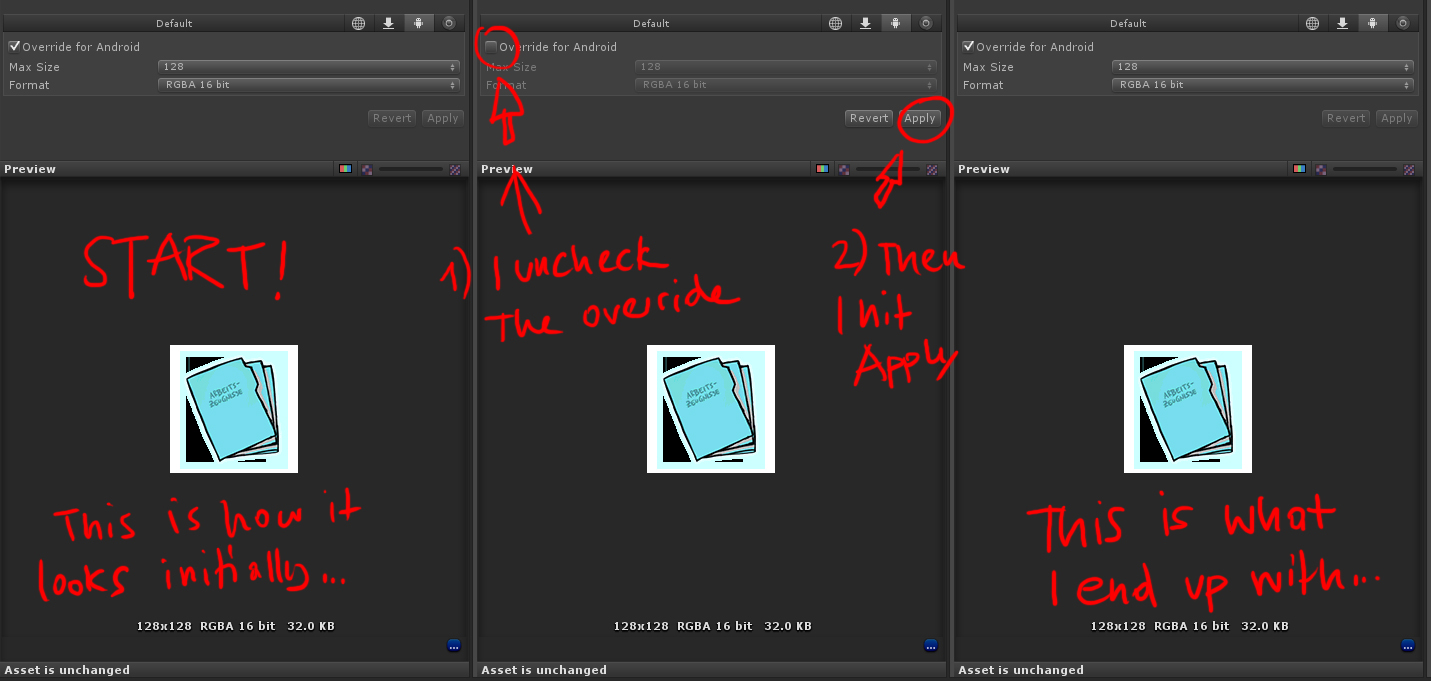
Unity version is 4.01f2, happens on PC and Mac (we have both in our team), but not on iOS overrides.
Hmmm... Strange, I have tried the following with Unity 4.1.2f1:
Checked Override for Android box
Changed $$anonymous$$ax Size to 2048
Changed Compression Quality to Best
Applied
After I have done this I can un-check Override for android and it will automatically reset the $$anonymous$$ax size, Format and Compression Quality.
What version of Unity are you using and what are you setting the override settings to? sharing the image may also help me recreate this.
Hi Ben. Thanks for your comment. This is exactly what I do, but I can't get rid of the override anymore (see screenshot). I use the overrides on different textures with different max-size and compression settings..
BUT: $$anonymous$$eanwhile I found a solution. I simply oepn the meta file and delete everything below "buildTargetSettings" ;)
Still would like to know why it happens in the editor.
Answer by floky · May 10, 2013 at 12:43 PM
I had the same RANDOM problem on Unity 3.5.6. It started happening on a project all of a sudden. I found the weird thing that was causing this...at least in my case.
Go to the File -> Build Settings -> Android platform and from the Texture Compression drop-down box on the right select "Don't override". Then close the window and try unchecking the Android Override texture setting.
After this, for me it worked.
Hi floky, thanks for the answer, but that's not the problem in my case.. Checked it in the build settings. There are no global overrides on our project. :-(
Your answer

Follow this Question
Related Questions
Is it possible to copy texture "Override for ios" to android? 1 Answer
Comparing texture compression in build settings and texture overrides 1 Answer
Compressing textures for Android, what's different about Normal and Best? 2 Answers
Runtime Normal Map Import Issues 0 Answers
Assigning UV Map to model at runtime 0 Answers
