- Home /
Compressing textures for Android, what's different about Normal and Best?
When you override a texture for Android specifically (ETC1), you get two options: "Normal" and "Best" compressions. What's the difference? I been leaving it on Normal, because it was the default. I been thinking the word "Best" sounds better than normal, but I would like some information as to why it's better/different.
Answer by Simon-F · Oct 03, 2012 at 10:49 AM
Since no one has made an attempt to answer this, I'll have an educated guess as to what the "Normal" and "Best" imply.
All the current texture compression schemes (e.g. ETC1, PVRTC, S3TC) are assymetric in that they have a relatively simple, fixed decoding process that is cheap to implement in hardware, but have a compression step that is more complicated. The latter usually involves searching through quite a large number of possible encodings and keeping the one(s) that gives the "highest quality" representation of the texture. Here "highest quality" is probably a RMSE-based metric.
In this case, I suspect that "Normal" and "Best" just indicate how much searching the CPU the compressor is allowed to use. More time should give a better result though with diminishing returns.
Answer by TobyKaos · Oct 30, 2016 at 09:27 AM
ok where are in 2016 and this topics is very old but still not very clear.
In Unity Documentation : https://docs.unity3d.com/Manual/class-TextureImporterIos.html Choose Fast for quickest performance, Best for the best image quality and Normal for a balance between the two.
But is it only in Unity Editor when create texture? Or this imply also performance on the ios device?
I think not, Best , Normal and Fast imply only Editor time to process. But when you load texture on the device it is only visual quality that is affected. Performance are equal, right?
Assu$$anonymous$$g you are using the same bpp, performance on the target hardware will be unaffected.
The only difference is the amount of CPU time spent when the editor runs the texture compression tool.
Your answer

Follow this Question
Related Questions
Comparing texture compression in build settings and texture overrides 1 Answer
Texture compression precedence 0 Answers
Unable to remove Antroid texture overrides? 1 Answer
Failed to generate ETC texture UnityEditor.HostView:OnGUI()...Why? 0 Answers
Strange texture artifacts and dithering on Android 0 Answers