- Home /
No hard camera-cuts in the animation-editor possible?
Hi, ive just created an camera-flight with the animation-editor and i just want to get different cuts in my flight. If i want to make a hard cut between two frames, it doesnt work. Theres the feeling like the camera is interpolationg although.
Even if im in the editor and and scrupping between these frames, it shows right. But if im in game-mode, there are no hard switches.
Any ideas? Thakns for your time..
Just for clarification: You are right with your assumption that your frames get interpolated. The keyframes in the animation editor are set on a fixed time frame base, like 60 frames per second. But of course, your game will not always run at about 60 frames per second. And since you want to have fluid animations, everything in-between gets interpolated. When you scrip through the frames, the editor "jumps" from fixed frame to fixed frame, without ever having to interpolate between them. Using two cams and toggle between them for each cut might be the best solution here.
Answer by equalsequals · May 27, 2010 at 01:50 PM
I am assuming you built this fly-through all in one animation clip?
If so, you could break up each cut into separate animations and then use animation events at the end of each animation clip to begin playing the next.
Hope that helps,
==
Ive tested that before. $$anonymous$$y first camera-flight was created in maya and then baked that animation. After import in unity, ive had 10 different animations and played them with: "animation.PlayQueued("anim0", Queue$$anonymous$$ode.CompleteOthers);" But theres exactly the same problem - no hard cuts. I always get a little camera-interpolation..
Perhaps you could try multiple cameras and swap between them?
Answer by Adam Rademacher · Oct 04, 2010 at 05:29 PM
Try opening the curves of the animation in the animation editor, then selecting the keyframe of your 'hard cut'. Right click it and select 'broken' as your interpolation mode, and drag the handles to be vertical. This should simulate a 'snap' within one animation--as for it working between two animations, I can't say.
Your answer