- Home /
Animation: Keeping bones attatched
I have a character model set up with bones they work, but if i move lets say the HAND, the LOWER ARM attatched to it will not follow and the hand will just stretch out the mesh, I would like to keep the hand attatched to the LOWER ARM at all times, not being able to pull the HAND indefinetly, limit the distance from the LOWER ARM per say.
so is there a way to LOCK JOINTS/LIMBS together?
Answer by Bunny83 · Jul 24, 2012 at 01:56 AM
No, Unity doesn't have an inverse kinematic solver integrated which is required to calculate this behaviour. This is one of the most complex fields when it comes to animations. Unity isn't a modelling tool, animation your models in a external application (blender, 3dsmax, maya, cinema4d, ...)
Answer by Reegad · Jul 24, 2012 at 08:24 AM
yes thats what i have been doing, but in order to get my character to look around when i move the mouse to look around.. the bone-structure had to be broken in to pieces...
you shouldnt break the hierarchy. breaking it breaks the animation. you can use LateUpdate() to override parts of an animation. also have a look into additive animations over here, which plays an animation ontop of another one:
http://docs.unity3d.com/Documentation/$$anonymous$$anual/AnimationScripting.html#Additive
Your answer