- Home /
Does anyone know of a way to assign an Axis or KeyCode to a GUI Button or Texture? I'm trying to make a 2D platformer on a mobile device. As you can tell, I have no Idea what I'm doing...
using UnityEngine; using UnityEngine.UI; using System.Collections;
public class TouchInput : MonoBehaviour { public Canvas touchControl; public Button right; public Button left; public Button jump;
// Use this for initialization
void Start () {
touchControl = touchControl.GetComponent<Canvas> ();
right = right.GetComponent<Button> ();
left = left.GetComponent<Button> ();
jump = jump.GetComponent<Button> ();
touchControl.enabled = true;
}
// Update is called once per frame
public void Jump() {
Input.GetKeyDown (KeyCode.Space);
}
}
Comment
Best Answer
Answer by mconradie · Jul 18, 2015 at 07:12 PM
Something like this should work
void Update() {
if (Input.GetKeyDown(KeyCode.Space)) {
jump.SendMessage("OnClick");
}
}
Your answer

Follow this Question
Related Questions
Making a bubble level (not a game but work tool) 1 Answer
How can i make a sprite move in the direction it is rotated? 1 Answer
Place UI element on pointer up position. 1 Answer
Unlocking & "Equipping" Colors onto Sprites with c# 2 Answers
transform.Translate moves the object too slow in ipad 1 Answer