- Home /
Slider & Button Interaction Problem
Hello All,
I have a fairly simple question any veteran could answer in a heartbeat.
Ive set up a horizontal slider.
Under this slider I have a 2 buttons (move and attack). The goal of course is the user uses the slider to decide how many troops he wants to use and then clicks the button.
However the 2 buttons are just below the bar and in the middle. When I move the slider and then click a button, the ball on the slider always moves to right above the button. My only work around was to move the buttons off to the side of the slider but it's ugly as hell.
Would you know how I can have the user click the button but have that interaction be ignored by the slider? I.e. is there a way I can make the slider only change its position if the user actually slides the ball (rather than clicking under it at any point)?
Thank you!
Your answer

Follow this Question
Related Questions
OnGUI().Slider - Alternative 1 Answer
Problem with controlling a 2D array to display strings on GUI. 2 Answers
Buttons within Scroll View not able to communicate 2 Answers
GUI Layout hide stuff 0 Answers
Making texture cover whole button 1 Answer