- Home /
Lowering Unity Project Version
Hey guys,
I was wondering if there is a way to 'lower' the unity version associated with my project? I recently tried unity 4 beta, which upgraded my project, but I cannot now open it up in the older unity 3.5... is there a way to do this? Thanks!
I know this is not an answer, but it is always good practice to back up projects when upgrading, especially when you change to beta and pre-release software.
Yes, ALWAYS make a copy when you install a new version of Unity, because you never know.
Answer by coastwise · Jan 17, 2013 at 02:08 PM
I have successfully downgraded a project, but I had enabled "meta files" before starting. I've written up some instructions for enabling them in your situation, but that part of the solution is yet untested. YMMV
If you have not been using "meta files":
Open the upgraded project in Unity 4
Edit > Project Settings > Editor
Switch Version Control Mode to Meta Files
Quit Unity 4
Open your project in Finder / Explorer and check to make sure that inside your Assets folder, every file has an associated .meta file. These can be used to rebuild your project library, which we are about to nuke. If not, go back and redo the previous steps. Do not continue unless absolutely certain your meta files are working, or you have a backup. I take no responsibility for botched projects. Disclaimer, etc.
In Explorer / Finder, go to your project root
Delete the Library and Temp folders
Delete all the Assembly-* files, and any .sln or .userprefs files (just to be sure. this step is probably optional)
Open the project in Unity 3
Wait while Unity rebuilds your Library
Rejoice!
I am getting the following after perfor$$anonymous$$g the steps you have listed, any idea how to fix it ?
typeTree.m_Children.front ().m_Type != SerializeTraits::GetTypeString (NULL)
You sir, are a life saver! Thank you so much!! (Unity 5.4.2 to Unity 5.3.3)
Works from 2018.1 to 5.5.1f1! It saved me days of reworks, thanks @coastwise !
Answer by Screenhog · Sep 13, 2012 at 09:01 PM
Unity does not provide support for reverting back to a lower version. They usually give a warning before upgrading a project that it won't be able to be reverted back to an earlier version.
Your answer

Follow this Question
Related Questions
unity trial version watermark 0 Answers
CommandInvokationFailure: Gradle build failed. 0 Answers
Unity LoadAssetBundles changes Material into Pink ? (URP) 0 Answers
Is a Free Version 3 Answers
Version Compatibility with Windows 1 Answer