- Home /
invisible colliders bug
i have a very strange problem after updating an asset, their seems to be invisible colliders in some places of my scenes.
i have checked everything, tried wireframe to see if their was anything there, nothing, I've tried removing the asset, no luck. the weird thing is though if i click on an object near to where it is happing in the editor when the game is playing it disappears.
sometimes it fixes it self, sometimes its not there to begin with and only happens after a while, there just isnt anything there what should i do
the invisible collider i was just having then just disappeared when i changed something in my editor, what on earth is going on
those things happen sometimes ;) usually restarting Unity will fix the Voodoo.
just make sure you are not creating colliders in runtime based on some condition.If you are creating colliders colliders then make sure you are properly handlimng it.
Thanks.
nah nothing is creating colliders, and it gets fixed if i click on things in the editor during runtime so it is just a bug. the thing that worries me is if one is created after i build my game, luckily my games kind of a 2d platform game so their easy to find. just have to do extra testing i think
Your answer

Follow this Question
Related Questions
A node in a childnode? 1 Answer
Objects cloning on movement? 1 Answer
How can I fix the Unity Bug 1 Answer
HELP! Unity 4.3 Crashes while importing small assets 1 Answer
Click and drag - Object go through other objects when dragging 1 Answer