- Home /
Picking up/Holding objects?
Hello :)
Simular to the Half Life 2 functions, is there any easy way to make my character able to pick up objects and holding them mid-air while moving them around?
As we speak, I have some dr. pepper cans models with rigidbodys that reaaallllyyy want to be picked up and thrown around :3
Answer by Adam Rademacher · Oct 26, 2010 at 05:43 PM
You could try parenting them to the camera. This should make them look like they are 'floating' in the same place on the screen no matter where you look (similar to picking up a cube in portal). You'll have to reset the position every frame if you want a rigidbody on them (or set the rigidbodies to kinematic) so that they don't go flying if the player runs them into something.
I see, so .. when I my "aim" my camera/center of screen against a object and press a special key (E for example), the object will be parented to the camera and since I move the camera I can move around the object..
And the object needs it's position resetted/updated every frame.. erm, well I think I understand atleast the half of it. But since this needs to be done via script, any chance have some link that I can get any smarter from? $$anonymous$$y C++ $$anonymous$$cher was not very inspiring.. :/
I found a script that does everything for me. http://forum.unity3d.com/viewtopic.php?p=251857 Applied it to my main camera, but I seems like I can't pick up my dr peppers. Cuz "Fire1" is mouse button 1, right?
This script has layermask detection...do you have your cans set up on a layer properly? You can also take off the layermask part of the raycast call.
The other option you can do is putting a box collider on the camera that is set to be a trigger, then use OnTriggerStay(Collider other) ins$$anonymous$$d of Update() and use that to detect other.gameObject.transform.
Answer by bobin115 · Jul 17, 2014 at 07:31 AM
this is the script you will need(.js)
var normalCollisionCount = 1;
var spring = 50.0;
var damper = 5.0;
var drag = 10.0;
var angularDrag = 5.0;
var distance = 0.2;
var throwForce = 500;
var throwRange = 1000;
var attachToCenterOfMass = false;
private var springJoint : SpringJoint;
function Update ()
{
// Make sure the user pressed the mouse down
if (!Input.GetMouseButtonDown (0))
return;
var mainCamera = FindCamera();
// We need to actually hit an object
var hit : RaycastHit;
if (!Physics.Raycast(mainCamera.ScreenPointToRay(Input.mousePosition), hit, 100))
return;
// We need to hit a rigidbody that is not kinematic
if (!hit.rigidbody || hit.rigidbody.isKinematic)
return;
if (!springJoint)
{
var go = new GameObject("Rigidbody dragger");
var body : Rigidbody = go.AddComponent ("Rigidbody") as Rigidbody;
springJoint = go.AddComponent ("SpringJoint");
body.isKinematic = true;
}
springJoint.transform.position = hit.point;
if (attachToCenterOfMass)
{
var anchor = transform.TransformDirection(hit.rigidbody.centerOfMass) + hit.rigidbody.transform.position;
anchor = springJoint.transform.InverseTransformPoint(anchor);
springJoint.anchor = anchor;
}
else
{
springJoint.anchor = Vector3.zero;
}
springJoint.spring = spring;
springJoint.damper = damper;
springJoint.maxDistance = distance;
springJoint.connectedBody = hit.rigidbody;
StartCoroutine ("DragObject", hit.distance);
}
function DragObject (distance : float)
{
var oldDrag = springJoint.connectedBody.drag;
var oldAngularDrag = springJoint.connectedBody.angularDrag;
springJoint.connectedBody.drag = drag;
springJoint.connectedBody.angularDrag = angularDrag;
var mainCamera = FindCamera();
while (Input.GetMouseButton (0))
{
var ray = mainCamera.ScreenPointToRay (Input.mousePosition);
springJoint.transform.position = ray.GetPoint(distance);
yield;
if (Input.GetMouseButton (1)){
springJoint.connectedBody.AddExplosionForce(throwForce,mainCamera.transform.position,throwRange);
springJoint.connectedBody.drag = oldDrag;
springJoint.connectedBody.angularDrag = oldAngularDrag;
springJoint.connectedBody = null;
}
}
if (springJoint.connectedBody)
{
springJoint.connectedBody.drag = oldDrag;
springJoint.connectedBody.angularDrag = oldAngularDrag;
springJoint.connectedBody = null;
}
}
function FindCamera ()
{
if (camera)
return camera;
else
return Camera.main;
}
Answer by MRPoof · Mar 04, 2013 at 08:27 PM
This link has a extremely similar thing to what you are asking.
http://answers.unity3d.com/questions/195921/moving-objects-in-like-in-amnesia.html
Answer by exvalid · Oct 20, 2017 at 07:40 PM
Hey I have added 2 Script to Complete a full Grab toggle and ready to move code,
Fixed An Inversion Error and a Euler read error while moving. since yesterday it is now working as stated below
ObjectReplyIdAndLock, ObjectGrabIdAndMove
ObjectGrabIdAndLock goes on Main player,.. ObjectReplyIdAndMove goes on Moveable Objects remember to add layers in you want to hit in inspector and pick the Headcam Ect
Updated Scripts Since the other week now with full movement And Rotation and Full Inversion Options
This is Complete bar Diagnals and Mouse Rotation as im adding this now, you want to use the option OverideDiagnals and possibly UseDefaultRotation if u hate my defualt.
too add mouse copy the whole auto inversion and paste it underneath and swap the names to the mouse names instead of the default keys its a mission dont attempt it lol. i will do this over the week as still cleaing up the script its pretty large, Please contact at Exvalid@gmail.com To give me job coding.
cheers Ryan kappeslink text Exvalid@gmail.comlink text
Your answer

Follow this Question
Related Questions
Picking up Objects (from within the player's code) 1 Answer
What's the best way to do this? 1 Answer
Buff System 1 Answer
How do I edit springjoint components in script? 1 Answer
Picking up objects and dropping them 0 Answers