- Home /
Sprite sheets? Unity for 2D ?
I would like to know, by using sprite sheets how a character is moving,
includes the walking, running, jumping flying etc ???
and how these sprite sheets are made?
how codes are used to make the sprite sheet move from its position ???
for anyone browsing, this question is now utterly out of date as Unity now has an entire 2D system, as well.
Answer by Fattie · Sep 11, 2012 at 12:36 PM
I am going to simplify my answer as it may help you more
YES Unity is perfect for 2.5D games. Nothing is better.
You need to buy 2DToolkit. Look on the asset store. In practice you must have it to do 2D games in Unity. (There are some other competitors to 2DToolkit, check it out.)
You ask about sprite sheets. There are NO sprite sheets in 2DToolkit/Unity. It is totally automatic, you never need to use sprite sheets that again. Sprite sheets are 15 years out of date. So very good news for you.
You ask about running, jumping, etc. these animations are completely and totally taken care of in Unity/2DToolkit. it is all very automatic. you will be amazed how simple it is.
You ask about moving characters in Unity. it is very easy. You will have to look at the various tutorials. There are many many many tutorials on getting started with unity, since one million++ people use Unity.
What you need to learn about is nowadays known as 2.5D. You can immediately find 100+ amazing tutorials, video, everything about 2.5D in Unity / 2DToolkit. So ... good luck!
yeah it's handled utterly automatically for you in 2DToolkit
here's an image explaining it:
http://www.unikronsoftware.com/2dtoolkit/img/atlasmgmt.png
so if you click here
http://www.unikronsoftware.com/2dtoolkit/
and click features and scroll down it explains in great detail how it does the sprite sheet for you. it is very likely your friends made the game using 2DToolkit
as I mentioned if not 2DTooljit, you could use Sprite$$anonymous$$anager2
http://www.anbsoft.com/middleware/sm2/
10s of thousands of people use Sprite$$anonymous$$anager2 in Unity for spirte sheets.
again hope it helps !!!
You ask about sprite sheets. There are NO sprite sheets in 2DToolkit/Unity. It is totally automatic, you never need to use sprite sheets that again. Sprite sheets are 15 years out of date. So very good news for you.
That's not a completely true statement and can be VERY misleading for newbies. You sound like your trying to make a sale rather than provide an unbiased answer.
If sprites are so out of date, why does the tool you advertise still use them. It's just a tool that "automates" the process of working with sprite sheets.
Straight from their site:
Non-rectangular and sliced sprites Box and polygon colliders Fire & forget atlasing system. Atlases will be automatically regenerated when source files change Pixel perfect rendering Sprite animations
? "yeah it's handled utterly automatically for you in 2DToolkit"
Your answer