- Home /
SIGABRT error when trying to run on device
I have a problem with Unity iOS Basic as follows. When I try to "Build and Run" any project to a iOS device I get an error in XCode saying that I am not allowed to remove the splash screen as I have Basic, not pro. I have not tried to change the splash screen at any point, all my projects built succesfully until I updated my device (iPad) to iOS 5.1 and updated my XCode to 4.3.1. As soon as I did this My projects would not go past the unity splash screen.
The error log: Normal log up until this point ---
Loading /var/mobile/Applications/E894F876-8A0D-4AB4-8632-0804A7782B9D/testapp.app/Data/Managed/UnityEngine.dll into Unity Child Domain - Completed reload, in 0.110 seconds You are using Unity iPhone Basic. You are not allowed to remove the Unity splash screen from your game (lldb)
Any help would be greatly appreciated. :D
Sorry my answer was meant to be a comment!
Anyway I get the same issue, appears to be a problem with iOS5.1, Lion and Unity, regardless of iPhone or iPad
I have the exact same problem, it would appear to be an issue with Unity, iOS5.1 and Lion? I get the same if I try to run it on iPad or iPhone
I have the same problem, and I dont know how to downgrade this xcode installed by apple store. Anyone fixed it without downgrade xcode ?
Answer by flexicoder · Mar 12, 2012 at 09:36 PM
This is an answer now!!
I checked the forums and unity are aware of the issue and suggest that you don't upgrade to 4.3.1
http://forum.unity3d.com/threads/126905-Xcode-4.3.1-iOS-SDK-5.1-Known-Issues-(postpone-upgrade)
Yeah, everyone do what flexicoder said and it will be all good.
Answer by 360sages · Nov 04, 2012 at 03:08 PM
As a work around you should change a build setting in XCode. First select the target. Next, browse to the build settings until you find the entry about compressing PNG pictures. Select compression 'NO'. Now try to build your game again. The issue should be solved.
This worked for me. I temporarily messed with a spash screen. Then when I put it back to the official unity ones it still wouldn't work. Turning off compression fixed it.
Your answer

Follow this Question
Related Questions
Xcode Error when uploading unity game "Shell Script Invocation Error" 0 Answers
Unity 2018 is not adding bundle identifier in Xcode Build Settings 1 Answer
Would Xcode work properly with unity if i got the apple developer account ? 1 Answer
Linker error when creating a static iOS library that depends on another static library. 1 Answer
Strange behavior while running in Xcode: error only when "Development Build" is unchecked 0 Answers