- Home /
Problem is not reproducible or outdated
Console display
For a class assignment I am trying to get the console to say you have 80 HP when I hit the play button in UNITY. I am not sure what to change in order for the console to say that. If you can help me it would be greatly appreciated! Here is the code:
var hitpoints = 100; var damage = 20;
function Update () { ; hitpoints -= damage;}
Debug.Log ("Your health is " + hitpoints);
simply put the Debug statement inside your Start() function
search for 1000s of answers on here regarding Debug
this forum is not for very general program$$anonymous$$g questions, don't hesitate to ask any very specific questions.
Thanks very much! I will keep that in $$anonymous$$d the next time I ask a question on here.
do not hesitate to ask more questions, 100s of people are here to help YOU
also unityGE$$anonymous$$S.com is very good for basic questions. Cheers for now
Closed before the answer is accepted? Actually, no answer? Fattie, PLEASE convert comments to answers and let them get answered.
"this forum is NOT for very general program$$anonymous$$g questions, "
"Closed .. for the following reason: Problem is not reproducible or outdated"
Follow this Question
Related Questions
2D GUI Group moving with players. 1 Answer
Changing Health Display GUI 1 Answer
Suddenly my console doesn't show some errors 0 Answers
Multi Display - Detect Screen Mouse Is In 1 Answer
Model display errors,Model shows errors 0 Answers