- Home /
Why can't I get a standalone to work right?
Whenever I try to publish a game as a standalone, it doesn't turn out the way it's supposed to. It always shows every frame. This is what it looks like when I publish a game as a standalone: 
There is really about two or three zombies, but when I run the game, it shows every frame and not one at a time. That makes it look really weird and it doesn't do this with a web player.
Unless someone has seen this specific problem before we'll probably need some sample code to see what might be causing this...
Looks like render buffers aren't being cleared between frames. I'm afraid I don't have a specific suggestion, but I would recommend making a debug build to check for anything useful in the runtime logs. You might also check if this is an issue that's limited to any particular machine/hardware/driver(s).
I would like to clarify that it isn't just this game that does this. Whenever I try and publish a game as a Windows standalone, it never turns out right. I only added the picture to show what it looks like.
Have you tried your compiled games on other machines? Do you have all the latest drivers for your graphics card?
As @rutter mentioned, this is what happens when your camera isn't properly clearing the buffer between frames. What are your camera clear flags set to?
It's definitely strange that you always see this. Just to verify, you're not pulling some plugin in for every case that you're seeing this - if you start a new blank project, add say a cube that moves right each frame, and compile, you're seeing this same effect?
I would also like to clarify that I can run Unity standalones on my computer and I have played some on it. And sorry that I replied so late.
Answer by greatwhiteshark17283 · Feb 19, 2014 at 01:21 AM
It's working now! I guess it was either my operating system or the version of Unity since I have updated them both since the problem.
Your answer