- Home /
Finger Gestures mouse click has different transform than game object
I have been stuck for a few days now using finger gestures, I am running out of ideas and thought perhaps the unity community could have some suggestions.
The game is 2.5D using perspective camera.
The transform where clicked at in the game reports the transform of the mouse click position in debug, but the problem is it differs from my game objects transform which means i cannot click on any object.
I have tried using raycast from the camera but since the mouse clicks somewhere else than where the objects are this not the solution. I am not very experienced with unity but my logic tells me that I have to change the transform of the mouse clicks, but according to forums I have read this is not currently available in Unity? Also I have tried the toolbox tap script (used the website tutorial) but the object still cannot be tapped for me to test if it is in fact working. The camera follows the player who constantly runs, could this have something to do with it?
I appreciate any/all help and thank you in advance.
Answer by SeekerRSA · Oct 04, 2012 at 08:18 PM
I ended up contacting the Finger Gestures developer and found he's suggestion both helpful and friendly, Before I used them I rebuilt the whole thing in a new project just to see if it wasn't a clumsy error on my part, As far as I know I did it exactly the same as first time around, but now it worked correctly. The only explanation I can think of is a bug somewhere between different verions of Unity and/or add-ons with my project as it is being built from early v3x Unity. Updated Unity, Updated Add-ons.
Your answer

Follow this Question
Related Questions
Add limitation in Finger gesture package for touch 0 Answers
What is a good way to recognize finger gestures with using leapmotion? 0 Answers
How to limit the angle of a camera with transform.RotateAround? 1 Answer
Area Effect Damage 2 Answers
Resources on how to make the player move/rotate in the camera direction? 1 Answer