- Home /
C# Unity Script Examples & Question
I have a great book I'm reading for learning C# , my only problem is that I can't seem to find any scripts that are already done in C# that I can see why you need that initialize things under the void start , and do all your variables go in there or what?
Also a C# question here . I cant seem to find any where how many bytes are allocated when you declare a float or double.
Answer by Jesse Anders · Jan 19, 2011 at 09:14 PM
I didn't quite follow your question, but the Unity docs now have a 'language selection' option, so you should be able to find some examples there. (I think there are still some errors and oversights in the C# examples, but at least they're there now.) You can probably also find some C# scripts on the script Wiki.
As for your second question, IINM, the C# standard specifies 32 bits for floats and 64 bits for doubles. For more info, search for 'msdn c# float' and 'msdn c# double'.
[Edit: In reply to comment below.]
Here's a brief example of a C# script (not compiled or tested):
using UnityEngine;
public class MyClass : MonoBehaviour { // This is a public variable; as long as the type is // serializable, it'll show up in the inspector: public float myPublicVariable = 2f;
// This is a private variable; it won't show up in
// the inspector, and will only be accessible from
// within the class:
float myPrivateVariable = 10f;
void Start()
{
// Just an example of accessing member variables:
myPrivateVariable *= myPublicVariable;
}
void Update()
{
if (Input.GetKeyDown(KeyCode.Space)) {
Debug.Log("Space was pressed");
}
}
}
no I've seen the C# code there , but none of those are a full working code , they only show how to use a certain function. I'm looking for a full script example that shows the same thing I see when I create a new C# script in $$anonymous$$ono
$$anonymous$$ono == C# except $$anonymous$$ono is open source
Answer by Meltdown · Jan 20, 2011 at 07:22 AM
Check out www.unity3dstudent.com
They have lots of script examples for doing certain things in Unity. The examples are in Javascript but on almost every lesson someone has posted the C# equivalent in the comments section.
After doing a few conversions from Javascript to C# you will be able to convert between the two eventually with ease.
Your answer

Follow this Question
Related Questions
The name 'Joystick' does not denote a valid type ('not found') 2 Answers
Temperature Script? 3 Answers
JS. error BCE0043 unexpected token 2 Answers
(script) how to get terrain to turn into blocks 0 Answers
Rotating my mesh towards other mesh 0 Answers