- Home /
Are PlayerPrefs deleted on Uninstall?
Hello All:
I have saved some values in PlayerPrefs. But the values are persisting even after I uninstall and reinstall the application from previous install.
Are PlayerPrefs deleted on Uninstall?
Thanks, Ashwani
Answer by aemason · Sep 24, 2013 at 02:12 AM
Yes! I have an Android app out on the Google Play Store, I use a player pref to check if the tutorial has been completed. On update this player pref stays saved. However if I uninstall the app and reinstall it via the Google Play Store all of my player prefs get deleted.
Answer by mubashar437 · Dec 08, 2014 at 08:21 AM
Yes. PlayerPref get deleted when u uninstall. However, for android,they are not deleted if ur apk replaces old one and placed it self-in. (i am using 4.1.2)
@mubashar437 same here with Unity 5.5
I also have different na$$anonymous$$g for apk, and still Prefs remain!
What might be the solution?
Thanks! On Android, uninstalling the app AND deleting the .apk install file before copying on the new .apk solved this for me.
Answer by Benproductions1 · Aug 19, 2013 at 12:06 AM
Hello,
I have never heard of a uninstaller for Unity applications. In fact I am perfectly sure that there isn't even an "installer".
As proven by your experiment, PlayerPrefs are not deleted from the registary when you delete the files.
On IOS and Android however, they are deleted (IOS automatically, Android might keep the data).
I suggest that if you want to delete them, use the registary editor, or write a script that does it for you :)
Hope this helps,
Benproductiosn1
PS: You do know what your question sounds like right?
I just saw an apply fall. Then I threw it up and it fell again.
So my question is: Do apples fall?
-_-
Your answer