- Home /
Why doesn't clicking on a Debug.Log statement output in the console take me to the corresponding line in the source code anymore?
Clicking on a Debug.Log statement output in the console no longer takes me to the corresponding line in the C# source code in MonoDevelop. This makes it impossible for me to debug.
And I've tried everything I read in these forums. 1. Uninstalling all Unity and Monodevelop apps/prefs, then reinstalling...already three times. 2. Manually setting the Unity-Prefs-External Tools-External Script Editor via Browse to Monodevelop. 3. Moving Monodevelop up one level in the directory tree.
Nothing works and I cannot work like this. Clicking on a Debug.Log statement output in the console will open the proper C# source file but it also positions the cursor at the very first line in the file but not to the corresponding Debug.Log statement that outputs to the console that I clicked on. I uses this to trace program flow but now I can't.
This is after upgrading from Mountain Lion to Mavericks and from Unity 4.3.4 to 4.5.0. It was working correctly before I upgraded.
Is anyone else having this problem? Is there some setting that controls this?
Did I do something wrong? Is my question out of line? Just wondering why I'm getting no help.
I'm really sick of this now. I don't want a try this, try that, uninstall everything, clean out the prefs and library, reinstall everything, mix and match Unity/$$anonymous$$onoDevelop version. All I want is a simple fuckin' fix! There's got to be some config file or some setting somewhere that is broken. And the Unity engineers must know what would cause this.
The reason for getting no help is quite likely that people don't know (I myself am guilty of this).
There seem to be a fair few people having issues from 4.3 to 4.5 but as far as I know the only guy to solve them nuked the hard drive and started over...
Did you perhaps set Unity to use an external editor and pick $$anonymous$$onoDevelop, ins$$anonymous$$d unchecking the option so it uses the built in version? I seem to remember the way it invokes external editors being slightly different.
I have this issue sometimes myself so I understand the frustration a little but it usually goes away if I just double click the line a second time for me ><
I use NotePad++. This does not jump to line, but does open the file. I can read numbers... no hassle.
Answer by julianwitte · Jan 04, 2017 at 11:12 AM
For anyone still having similar problem, I would suggest checking if Stack Trace Logging (from top right options in console tab) for Log and Warning is set to None, default is Script Only.
It started happening to a colleague of mine, and he found it. We have no idea when or how it changed.
Answer by TokyoDan · Jun 12, 2014 at 06:45 AM
Thanks. I have done/tried everything... three time over.
See the hoops I jumped through here
I finally ended up installing Xamarin Studio 5.0 which solved everything.
Answer by IanMcCabe · Jul 10, 2014 at 02:33 PM
I encountered the same issue and here's how I fixed it.
First open up a another project, or create a new one, and see if you can open up monodevelop through the console in that project.
If you can, then try making a copy of your project and use the "File > Open Project" within unity to open it.
Hopefully the process of copying it over reset it's connect to monodevelop. Clicking it a bunch of times seemed to help too.
Your answer

Follow this Question
Related Questions
Multiple Cars not working 1 Answer
Debug.Log not printing all values in loop? 1 Answer
Distribute terrain in zones 3 Answers
Cant get Monodevolop to work 0 Answers
Debug log to website. 2 Answers