- Home /
Resources.Load Problem
In a Quiz game, depending on the answer ( if Input.GetKeyDown...), I want to apply a texture to an object and to play a sound. Problem is this minute function does not display the texture AND play the sound (the object is displayed completely white and the sound is played). Why?
void the_event (int the_input) {
obj = GameObject.Find ("Rectangle");
obj.renderer.material.mainTexture = Resources.Load (matrix [the_input, 2]) as Texture;
sound = matrix [the_input, y];
audio.clip = Resources.Load (sound) as AudioClip;
audio.Play ();
}
Based on what lines I disable, the function correctly applies the texture OR plays the sound. The white "texture" might signify a null return from that Ressources.Load.
I don't understand what the problem is. Should I break the response into separate frames? Frame 1 - texture, frame 2 - sound? Should I do a LoadAll in Start() ? Not sure how I would address what I need then...
Heeeelp :)
Answer by Daniel Greenhorn · Dec 12, 2014 at 04:39 AM
My problem had been caused by having the same name for both the sound and the photo files. As soon as I differentiated them (like "comet" for photo and comet_s for sound), the code worked.
I guess I had assumed that by specifying "as Texture" or "as AudioClip" Unity would choose the .wav for the first and the .jpg for the second.
As I cannot delete my own thread, I have no alternative but to answer my own question..:)
PROBLEM SOLVED (if it was a problem)
P.S. Usefull at this stage was the use of coroutines (IEnumerator and such) to get a timed series of events over several seconds from a single command.
Your answer

Follow this Question
Related Questions
arrays / textures help 1 Answer
How do I texture objects in an array with different textures? 1 Answer
Changing the alpha channel of a sprite using the new Unity sprite system 1 Answer
What is the best way to instatiate an array of connected GameObjects? 0 Answers
Transport unknown amout of objects with GameObject array 0 Answers