- Home /
Question by
Nightmare Games · Jun 18, 2013 at 08:59 PM ·
javascript
How to have animation play correctly
so here is the problem:
SORRY FOR THE MUSIC I WAS ON PANDORA
https://www.youtube.com/watch?v=_0gulLySZt8
the animation keeps on spinning and then stops, it doesnt peek like its supposed to, the animation isnt playing how its supposed to, here is the script: var lookSensitivity : float = 5;
@HideInInspector
var currentXRotation : float;
@HideInInspector
var currentYRotation : float;
@HideInInspector
var xRotation : float;
@HideInInspector
var yRotation : float;
@HideInInspector
var xRotationVelocity : float;
@HideInInspector
var yRotationVelocity : float;
var lookSmoothDamp : float = 5;
var paused : boolean = false;
//for Pause Menu
var guiBackround : GameObject;
var pauseMenu : GameObject;
// for peeking
var Cam : GameObject;
static var nextToWall = false;
// Flashlight (Not the actual flashlight model just the spotlight
var Flashlight : GameObject;
function Start()
{
nextToWall = false;
Flashlight.active=false;
}
function Update()
{
if(Input.GetKeyDown("escape") && paused == false)
{
paused = true;
Time.timeScale = 0;
guiBackround.active=true;
pauseMenu.active=true;
}
else if(Input.GetKeyDown("escape") && paused == true)
{
paused = false;
Time.timeScale = 1;
guiBackround.active=false;
pauseMenu.active=false;
}
else if(nextToWall == false && Input.GetKeyDown(KeyCode.Q))
{
animation.Play("Peek(Q)");
}
else if(nextToWall == false && Input.GetKeyDown(KeyCode.E))
{
animation.Play();
}
else if(nextToWall == true)
{
// Stop all animations
animation.Stop();
}
else if(Input.GetKeyDown(KeyCode.F) && Flashlight.active==false)
{
Flashlight.active=true;
}
else if(Input.GetKeyDown(KeyCode.F) && Flashlight.active==true)
{
Flashlight.active=false;
}
yRotation += Input.GetAxis("MouseX") * lookSensitivity;
xRotation -= Input.GetAxis("MouseY") * lookSensitivity;
xRotation = Mathf.Clamp(xRotation, -90, 90);
currentXRotation = Mathf.SmoothDamp(currentXRotation, xRotation, xRotationVelocity, lookSmoothDamp);
currentYRotation = Mathf.SmoothDamp(currentYRotation, yRotation, yRotationVelocity, lookSmoothDamp);
transform.rotation = Quaternion.Euler(currentXRotation, currentYRotation, 0);
}
Comment
Answer by Deternal · Jun 18, 2013 at 09:34 PM
I think it will help you
animation["animationname"].wrapMode = WrapMode.Once;
animation.Play("animationname");
Your answer

Follow this Question
Related Questions
Multiple Cars not working 1 Answer
[SOLVED] Enemy Script : Mob doesn't take damage 2 Answers
Problems with java script. 1 Answer
Whats wrong with this 2 Answers
Unity mathematics phrasing. 1 Answer