- Home /
Unity starts but shows me nothing
When I start unity it runs, but the welcome to unity screen is all black, I can still click the links if I put my mouse over them but that isn't the main problem. Unity is completely white. It shows me nothing. All I can see is the top bar but otherwise it is completely white. If i re-size the window the same area stays white but the extra room i make is black. I have tried running as administrator and disabling aero but nothing has helped so far. And I haven't found anyone with the same problem. I'm running windows 7 64 bit with Intel i7 ivy-bridge integrated graphics.
Are you using the free version or the... you know... the "free-pro" version?
I get similar errors when I come back to my computer after it has been locked (I have to hit Windows+L when I leave my desk at work). When I return, all areas and windows in Unity are pitch black, but the program is still running fine. That is, I can click File, Edit, View... etc, and save the scene just fine, and restart the editor. It's still working behind the curtain, it just stops rendering its own windows. If I close and restart the editor, it's fine again.
I suspect this is the same, except more severe, since you get it right from the start. I told Unity about it, and they said it was related to the graphics drivers. Indeed, I don't get this error with the same version of Unity (and the same project) on my laptop, which has a different graphics card. Try updating (or downgrading) your card's drivers.
Answer by McDrang · Sep 07, 2012 at 11:09 AM
I'm not using the free-pro version tho I did try that and got the same problem there. Will try downgrading driver, but I think that isn't possible since I'm running integrated graphics, and Intel doesn't provide much driver downloads for that.
Your answer