- Home /
Missing terrain
Hi, while working on my game assets, I deleted a terrain (new terrian 3) from my terrain list of 1-4, now my model is suspended above my daylight water.
Thinking because I did not save my project hitherto, I expected quiting Unity immediately without saving thereafter would overwrite the last action therefore taking me back to my earliest action/command before deleting the terrain, but to my surprise after loading unity (the project) with the same scene, the scene took me back to my last action where I deleted the terrain. Please, what do I do?
Answer by The_r0nin · Dec 06, 2010 at 01:06 PM
Did your terrain go into your recycle bin (assuming Windows)? Whenever I delete something from unity, it goes to my recycle bin. Deleting an item occurs immediately (that's why there's the pop-up that asks if you really want to do it), so it can't be undone by not saving.
If you still have the file in your recycle bin, you can restore it (you might have to try reimporting it from another folder that you drag&drop it to) to the unity folder and try closing/opening again.
Otherwise... you are in trouble (unless you have periodic backups of your harddrive/RAID/disk utilities that can undelete files, etc...
Please flag the question as answered (the check mark beside the answer), so that everyone who searches the site will know that this question contains helpful info.
Glad it worked for you!
Your answer

Follow this Question
Related Questions
Restoring Deleted Terrain 1 Answer
Make a simple tree 1 Answer
2D Efficient Realtime Terrain Generation 0 Answers
Question about iTween Uneven Terrain example. 2 Answers
How do I fix my terrain, its too reflective/plastic? 2 Answers