- Home /
Are there any Unity Scripting shortcuts such as in Emacs or Eclipse?
Are there any Unity Scripting shortcuts such as in Emacs or Eclipse? Things like cntl+n = next line, ctrl+p = previous line, delete next word, delete previous word. Any kind of shortcuts or ways to set them.
Thanks for the help.
You mean in $$anonymous$$onoDevelop?
Shortcuts like these are part of the IDE, not the language.
Answer by kmeboe · Sep 06, 2012 at 05:51 PM
You can find and set keyboard shortcuts inside Monodevelop. In Mac, go to the MonoDevelop-Unity menu, and click "Preferences", then click on the "Key Bindings" entry.
In Windows you can find the Key Bindings under Tools->Options (thanks to HypoXic5665 for this).
Thanks, got it all set up a bit more efficient than the default settings.
In windows it is in Tools>Options>$$anonymous$$ey Bindings.
Good to know; thanks. I'll update my answer for easier reference.
Answer by jaskij · Sep 06, 2012 at 01:27 PM
Arrows, control for moving by a word, shift for selecting, ctrl+home beginning of document, ctrl+end EOF.
Answer by Eric5h5 · Sep 06, 2012 at 07:03 PM
It depends on whatever editor you're using. Unity doesn't have any integrated scripting editor.
Your answer