- Home /
Publishing a Apps with Unity Free Questions
I just wanted to get solid answer for a few questions I had before I made a commitment on Unity. 1) If I am working with a team on a project using Unity Free and we have only one Unity (non-Pro) Android/IOS license will other people on my team be able to work on the same project as me with only using the base Unity free install?
2) Are you able to publish Apps to Android/IOS without a license? (I remember hearing you could but it would have a splash screen saying Unity on start-up, just need confirmation)
3) Since Unity can only be installed on 2 system at once per license is there anyways to extend this without having to purchase an additional license legally? Because I have a Windows Desktop/laptop and a Mac laptop, it would be nice to have it on both my Windows machines because I travel a ton.
Thanks for your time :)
Also I forgot to ask.
Does Unity have support for applications that are non-game based, such as typical Android apps. (text-boxes, buttons ect, nothing physics/game based) I think Unity would be an amazing tool for my $$anonymous$$m to purchase and use and work together with, however I looked around and had varying answers to this question. Just wanted confirmation.
Thanks :)
Don't post comments as answers. Yes you can make apps using Unity with a decent GUI system such as NGUI. But it's not built for apps. So if you wanted to do non-game apps you would be better off doing a native app with Java or Xcode.
Answer by Meltdown · Aug 12, 2012 at 08:39 PM
From the EULA
(d) A company, educational institution, incorporated entity, or individual may not license both Unity Pro and Unity at the same time.
My guess is this applies to your setup. Part of the team cannot use Unity free to work on the same project that will be built with a Unity Android/iOS license.
You need to have an Android/iOS license to build apps. Note : You cannot develop an app with Unity free, then pay a company to 'build' it for you.
A license of the Software must only be used on one computer at a time. The Software may be installed on a second computer for sole use by the user of the License except for discounted Academic versions which may only be installed on a single computer.
So no. You're limited to two computers. For question 1 I'd make double sure and email Unity support to confirm.
Answer by PixelDevs Studios · Jun 30, 2014 at 07:55 PM
Yes unity does support text boxes and such that you are asking, you just to have to open a scene, get any object and add this code to it.
var stringToEdit : String = "Hello World";
function OnGUI () {
// Make a text field that modifies stringToEdit.
stringToEdit = GUI.TextField (Rect (10, 10, 200, 20), stringToEdit, 25);
}
You may of course change the "Hello World" to something like "Username" or duplicate this script change the coordinates and change the string to "password" and add something in the OnGUI function to move that data to a server to log in or whatever the case.
Your answer