- Home /
How to I update multiple lights at once?
is there a way in the editor, or in code, to change multiple lights at once? As i have a scene with quite a few points/spot lights and adjusting them one by one is a bit tedious.
sorry, should have mentioned. changing the colour, intensity and range.
Answer by skovacs1 · Nov 01, 2010 at 03:05 PM
If you were to create 1 or more prefabs for your lights and instantiate your lights as instances of the aforementioned prefabs, assuming that you do not overwrite them locally or break the link to the prefabs, tuning the settings on the prefabs should change the settings on all of the instances of the adjusted prefabs.
Your answer

Follow this Question
Related Questions
2021 URP Lighting Artifacts 1 Answer
Lightmapping - Lightmap Resolution 1 Answer
Lightmapping - Shadow power 1 Answer
Windows build is much darker than Editor 0 Answers
Light sources disabling after bake. 1 Answer