- Home /
Monodevelop not opening in Unity 4.3
I downloaded the new Unity3d with the 2d features, mostly because I was really excited for the new features. Monodevelop 4.01 won't open at all. I'm not sure what to do since there are no error messages or anything. The splash pops up and immediately closes.
I've tried using the alternative config file floating around but nothing changes.
I've tried looking for log files but I can't find any.
Same thing is happening to me!!! Running as a ad$$anonymous$$istrator or reinstalling doesn't help. :(
This happenens to me every once in a while and when I open the task manager I can se monodevelop running even though I couldn't see it open. Ended the process and tried to open it again and it worked. Hope this helps.
$$anonymous$$ono is acting really weird in general with this release. Having some focus issues where when I open it, it comes up and then after a few seconds (usually right when I'm about to type something) it suddenly puts Unity back in focus. Then I have to ALT TAB to get it back, just clicking on it in the taskbar won't actually switch it back. $$anonymous$$ind of ... infuriating!
um...I'm new to unity and was doing a tutorial. Then mono didnt open, i dowloaded the file, and now i cant even see to find the mono develop file. Got any ideas?
Sir I cant find my unity\monodevelop\bin folder ? where I can find that?
Answer by charlesanjos · Nov 13, 2013 at 05:26 AM
Solved it by downloading this file and putting it in the Unity\Monodevelop\bin folder. Don't forget to make a backup of the original file, for the heck of it.
Hi, I had exactly the same problem and this solved it. Do you know why this happens with the original file?
Answer by Puzzle · Mar 23, 2014 at 08:12 AM
This is very easy to fix. Click Ctrl+Alt+Delete, choose Task Manager, go to Processes, and choose to End MonoDevelop process
This worked for me, thanks! Apparently the process was stuck, or something like this.
this is great when it stucks just now and then... tnx
Answer by colinday · Nov 15, 2013 at 08:33 PM
For OSX 10.8.5
I was able to get this to work again by going to Unity Preferences -> External Tools -> External Script Editor and instead of selecting the "Monodevelop (Built In)" option select "Browse" and find the "Monodevelop.app" located in the Unity folder in the Applications folder.
I'm assuming the last answer was for Windows since the path for the .dll they laid out isn't something that's on my computer, so that doesn't really help me (although I did try putting that dll in Applications/Unity/MonoDevelop.app/Contents/MacOS/lib/monodevelop/bin ... but there wasn't there one already and it didn't do anything anyway)
I did the same, but just now deleted $$anonymous$$ono and Unity and reinstalled it from scratch, and it started to work with the $$anonymous$$onodevelop (build-in) option.
Unrelated but might help some people: to debug in $$anonymous$$onodevelop after updating to Unity 4.3, you need to remember to tick the options "Development Build", and "Script Debugging" in the Build Settings panel. I've just spent a couple of hours swearing under my breath before I realised it was that.
Worked for me swell… I had a problem that the Solution window was empty and unresponsive. When I did this trix, I started to work as normal. Thanks !
Regards, $$anonymous$$orten
worked for me ... anyone having trouble finding unity preferences in windows, look under edit -> preferences.
Answer by huminado · Feb 01, 2014 at 02:22 AM
for OSX 10.8 Mountain Lion, Monodevelop doesn't seem to open if the user account isn't an admin. Changing to admin privileges fixed it for me. [Of course that's a bug - it's better to regularly use a non-admin account.]
If this doesn't work for you, these extra steps may help you:
Find the $$anonymous$$onoDevelop.app > right click > select "Get Info"
At the bottom of this screen, give your user Read and Right access.
Then go back to the $$anonymous$$onoDevelop.app > right click > select "Show Package Contents"
Your are presented with a "Contents" folder. Right click on this folder and select "Get Info". Do the same and give your user Read and Right access. After that right below the usernames click the cog and select "apply to all enclosed content" (or worded something like that) It'll take a $$anonymous$$ute. After that check and see if you can run the app.
Answer by FelixLeChat · Nov 18, 2013 at 05:16 AM
Uninstall Unity and delete the folder of monodevelop in the Unity folder before re-installing. Worked for me in Windows 8.
I am also using win 8. Did the same as u did & did'nt see anything
Your answer

Follow this Question
Related Questions
Unity 4.3 Monodevelop autocompletion not working for javascript names and enums 0 Answers
Monodevelop 4.0.1 (Unity 4.3) code folding bug? 8 Answers
Instance highlighting not working in Monodevelop 4 3 Answers
How to get the version of monodevelop from unity4.2.2 on unity 4.3 2 Answers
Why is Unity 4.3 so unstable? 0 Answers