- Home /
Problems with importing image.png at its actual size and quality
I have an image.png, its size is 16384x1024 and 366KB, it is a long background for the 2d game and I have to use it as sprite. When I imported it to unity, the size in unity became 1024x64 and 64KB, also the quality was really bad. I really have no idea how to fix it. I've tried to change quality settings in project settings, also tried everything in import settings. Help me please! :)
The largest you will be able to set it is 4096 x 256. For PC builds, you can read from a file larger textures using the www class. Some platforms force textures to be square, so your 4096 x 256 texture will be 4096 x 4096 on these platforms.
It's not necessary to show it here, just split it into multiple parts.
Answer by RedDevil · Apr 23, 2014 at 11:06 AM
if you click the image in the project bar you can see in the inspector Max Size and then you select 2048 from there.
As i've already said: "also tried everything in import settings"
i asumed he did a mistake with the 16000 resolution and wanted it to be 1600 ...
Answer by ayan4157 · Apr 23, 2014 at 06:17 PM
Go to photoshop and change it from there and then import it
Your answer

Follow this Question
Related Questions
What Size To Make Art Assets? 1 Answer
sprite vs texture 1 Answer
Strange smearing on texture with unity 4.3.4 1 Answer
How to make a textured quad look like sprite? 1 Answer
Texture type -> Advanced -> Mesh type: how it works? 1 Answer