- Home /
How to remove internal triangle/faces when combining mesh
Hi,
I just started learning unity a few weeks ago and I'm now attempting to make a plat-former similar to the popular mobile game rolling sky. The games uses a tile floor which I intend to replicate.
When I'm using the tile floor with box collider next to each other my rigid body player jump on the seams of the tiles which seems to a problem for others too.
The solution in the above post and many other was to combine the mesh and apply a mesh collider to the newly combined mesh. I tried to use the solution however the problem still persist, even if I tried to merge vertices it still jumps.
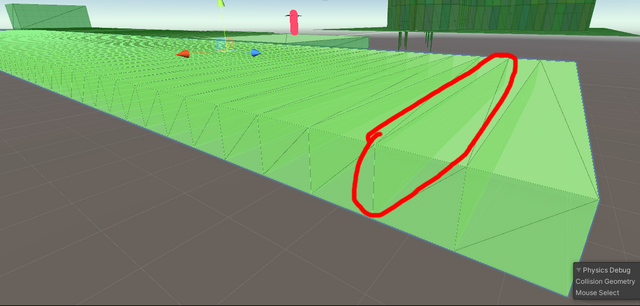
I have a theory the strange physic glitch is caused by the internal faces that's inside the mesh after it has been combined and thus the mesh collider is recognizing it, how do you remove it in the code?
Your answer

Follow this Question
Related Questions
Workaround to Non-Convex mesh colliders with non-Kinematic RigidBodies? 1 Answer
Problem with collision detection in an animated object 1 Answer
Does collider size affect performance? 1 Answer
Turn Off Mesh.Bake Scaled Mesh PhysX CollisionData ? 0 Answers
MeshCollider (concave) doesn't trigger OnCollision functions 0 Answers