- Home /
Old Audio Asset File keeps Playing
In my project, I have updated a couple audio files and replaced them in the assets folder. However, when I preview the sounds, the old audio file plays during preview mode, but in the actual project hierarchy the new file is there and plays the correct sound if I open it in the editor.
Is there some sort of cache that is causing a conflict?
At the same time, I tried removing the files and reimporting and now when I play the audio clip it says the audio file isn't there but I see it in the project hierarchy.
Thanks in advance!
Are you sure that it's trying to play the correct audio file?
Answer by UnrealIzzy · Sep 06, 2012 at 07:28 PM
You May just need to restart Unity3d or it could be the wrong file.
If none of them then just delete the audio file and re-import. Also if you made the audio make sure you saved it properly on the same file and not another.
Hope this helped.
Your answer

Follow this Question
Related Questions
Get Audio TimeLine 1 Answer
Audio problems 1 Answer
Capture audio without playing it back 2 Answers
Breathing volume increases as player gets more tired 0 Answers
Beginners troubles with audiosource 0 Answers