- Home /
Question about lighting baking
I was having a tough time while baking my lights and stuff after making everything that doesn't move in my scene static and baking the scene in Navigation, because my baking jobs changed from 140 to more than 1300 jobs per step, and it was so annoying and it was taking so long, just to discover that my computer for some random reason crashes in the last jobs. Ughh i can't express how disappointed i am with myself. So i searched for a fix for my problem when i found that i could disable Baked GI and Precomputed Realtime GI in the lighting and my problem was fixed. But i was reading about that, and it seems that disabling it can be a real problem because the lighting may bug and all, so i am afraid that my game's quality will go down, so i am asking here. I didn't build my game after changing those things, but playing it on the editor itself doesn't change anything.
So my question is, does disabling Baked GI and Precomputed Realtime GI changes only in the build or it also changes in the editor? Because if it doesn't change anything that would help me a lot. Thanks for reading this far!
Your answer

Follow this Question
Related Questions
After Lighting in 2018.4.0 there is patches in environment. 0 Answers
Lightbaker baking huge pixels and glitchy maps 1 Answer
Miss calculations of lightmaps 0 Answers
HDRP Point Light shadows issue 0 Answers