- Home /
Question by
RogerW2520 · Mar 25, 2020 at 07:04 PM ·
editorcontrolkeyspreferencesfly
Unity Editor Preferences Using Ctrl as a Shortcut Key
I want to change the 3D Viewport/Fly Mode Down to activate when I just press the right mouse button and the control key. Going into the Editor->Preferences->Keys I can't get this to work, but is it possible somehow to do this?
Comment
Answer by FabricioRibiero · Oct 21, 2020 at 08:16 PM
I'm looking for this too, my right mouse button is broken and it's so hard to navigate in Unity without it, and it could be easily fixed by having a another shortcut
Your answer

Follow this Question
Related Questions
How to make camera position relative to a specific target. 1 Answer
How to check if key is pressed 1 Answer
Where are remaining options 0 Answers
Unity Restores default Preferences every launch; Fix? 0 Answers
Change Movement Shortcuts in Editor 0 Answers