- Home /
Modifying TerraintoObj for multiple terrain export
I am attempting to modify TerraintoObj (originally made by @Eric5h5) to export more than a single mesh by looping. I just started learning the scripting language and I've been holding out asking for help so I could figure it out myself but I'm stuck. In the code below I'm trying to use a do while loop to cycle through the code if terrains still exist in the scene. My end game was to have this script run without me having to confirm anything after the first format and resolution selection but I need to get past this do while loop issue first. Any help or insight is greatly appreciated!
WARNING THE CODE BELOW LOCKS UP UNITY
// Converted from UnityScript to C# at http://www.M2H.nl/files/js_to_c.php - by Mike Hergaarden
// C # manual conversion work by Yun Kyu Choi
using UnityEngine;
using UnityEditor;
using System;
using System.Collections;
using System.IO;
using System.Text;
enum SaveFormat { Triangles, Quads }
enum SaveResolution { Full=0, Half, Quarter, Eighth, Sixteenth }
class ExportTerrain : EditorWindow
{
SaveFormat saveFormat = SaveFormat.Triangles;
SaveResolution saveResolution = SaveResolution.Half;
static TerrainData terrain;
static Vector3 terrainPos;
int tCount;
int counter;
int totalCount;
int progressUpdateInterval = 10000;
bool terrainPresent = true;
[MenuItem("Terrain/Export To Obj...")]
static void Init()
{
terrain = null;
Terrain terrainObject = Selection.activeObject as Terrain;
if (!terrainObject)
{
terrainObject = Terrain.activeTerrain;
}
if (terrainObject)
{
terrain = terrainObject.terrainData;
terrainPos = terrainObject.transform.position;
}
EditorWindow.GetWindow<ExportTerrain>().Show();
}
void OnGUI()
{
if (!terrain)
{
GUILayout.Label("No terrain found");
if (GUILayout.Button("Cancel"))
{
EditorWindow.GetWindow<ExportTerrain>().Close();
terrainPresent = false;
}
return;
}
saveFormat = (SaveFormat) EditorGUILayout.EnumPopup("Export Format", saveFormat);
saveResolution = (SaveResolution) EditorGUILayout.EnumPopup("Resolution", saveResolution);
if (GUILayout.Button("Export"))
{
Export();
}
}
void Export()
{
string fileName = EditorUtility.SaveFilePanel("Export .obj file", "", Terrain.activeTerrain.name, "obj");
int w = terrain.heightmapWidth;
int h = terrain.heightmapHeight;
Vector3 meshScale = terrain.size;
int tRes = (int)Mathf.Pow(2, (int)saveResolution );
meshScale = new Vector3(meshScale.x / (w - 1) * tRes, meshScale.y, meshScale.z / (h - 1) * tRes);
Vector2 uvScale = new Vector2(1.0f / (w - 1), 1.0f / (h - 1));
float[,] tData = terrain.GetHeights(0, 0, w, h);
w = (w - 1) / tRes + 1;
h = (h - 1) / tRes + 1;
Vector3[] tVertices = new Vector3[w * h];
Vector2[] tUV = new Vector2[w * h];
int[] tPolys;
if (saveFormat == SaveFormat.Triangles)
{
tPolys = new int[(w - 1) * (h - 1) * 6];
}
else
{
tPolys = new int[(w - 1) * (h - 1) * 4];
}
// Build vertices and UVs
for (int y = 0; y < h; y++)
{
for (int x = 0; x < w; x++)
{
tVertices[y * w + x] = Vector3.Scale(meshScale, new Vector3(-y, tData[x * tRes, y * tRes], x)) + terrainPos;
tUV[y * w + x] = Vector2.Scale( new Vector2(x * tRes, y * tRes), uvScale);
}
}
int index = 0;
if (saveFormat == SaveFormat.Triangles)
{
// Build triangle indices: 3 indices into vertex array for each triangle
for (int y = 0; y < h - 1; y++)
{
for (int x = 0; x < w - 1; x++)
{
// For each grid cell output two triangles
tPolys[index++] = (y * w) + x;
tPolys[index++] = ((y + 1) * w) + x;
tPolys[index++] = (y * w) + x + 1;
tPolys[index++] = ((y + 1) * w) + x;
tPolys[index++] = ((y + 1) * w) + x + 1;
tPolys[index++] = (y * w) + x + 1;
}
}
}
else
{
// Build quad indices: 4 indices into vertex array for each quad
for (int y = 0; y < h - 1; y++)
{
for (int x = 0; x < w - 1; x++)
{
// For each grid cell output one quad
tPolys[index++] = (y * w) + x;
tPolys[index++] = ((y + 1) * w) + x;
tPolys[index++] = ((y + 1) * w) + x + 1;
tPolys[index++] = (y * w) + x + 1;
}
}
}
// Export to .obj
StreamWriter sw = new StreamWriter(fileName);
try
{
sw.WriteLine("# Unity terrain OBJ File");
// Write vertices
System.Threading.Thread.CurrentThread.CurrentCulture = new System.Globalization.CultureInfo("en-US");
counter = tCount = 0;
totalCount = (tVertices.Length * 2 + (saveFormat == SaveFormat.Triangles ? tPolys.Length / 3 : tPolys.Length / 4)) / progressUpdateInterval;
for (int i = 0; i < tVertices.Length; i++)
{
UpdateProgress();
StringBuilder sb = new StringBuilder("v ", 20);
// StringBuilder stuff is done this way because it's faster than using the "{0} {1} {2}"etc. format
// Which is important when you're exporting huge terrains.
sb.Append(tVertices[i].x.ToString()).Append(" ").
Append(tVertices[i].y.ToString()).Append(" ").
Append(tVertices[i].z.ToString());
sw.WriteLine(sb);
}
// Write UVs
for (int i = 0; i < tUV.Length; i++)
{
UpdateProgress();
StringBuilder sb = new StringBuilder("vt ", 22);
sb.Append(tUV[i].x.ToString()).Append(" ").
Append(tUV[i].y.ToString());
sw.WriteLine(sb);
}
if (saveFormat == SaveFormat.Triangles)
{
// Write triangles
for (int i = 0; i < tPolys.Length; i += 3)
{
UpdateProgress();
StringBuilder sb = new StringBuilder("f ", 43);
sb.Append(tPolys[i] + 1).Append("/").Append(tPolys[i] + 1).Append(" ").
Append(tPolys[i + 1] + 1).Append("/").Append(tPolys[i + 1] + 1).Append(" ").
Append(tPolys[i + 2] + 1).Append("/").Append(tPolys[i + 2] + 1);
sw.WriteLine(sb);
}
}
else
{
// Write quads
for (int i = 0; i < tPolys.Length; i += 4)
{
UpdateProgress();
StringBuilder sb = new StringBuilder("f ", 57);
sb.Append(tPolys[i] + 1).Append("/").Append(tPolys[i] + 1).Append(" ").
Append(tPolys[i + 1] + 1).Append("/").Append(tPolys[i + 1] + 1).Append(" ").
Append(tPolys[i + 2] + 1).Append("/").Append(tPolys[i + 2] + 1).Append(" ").
Append(tPolys[i + 3] + 1).Append("/").Append(tPolys[i + 3] + 1);
sw.WriteLine(sb);
}
}
}
catch(Exception err)
{
Debug.Log("Error saving file: " + err.Message);
}
sw.Close();
terrain = null;
EditorUtility.DisplayProgressBar("Saving file to disc.", "This might take a while...", 1f);
EditorWindow.GetWindow<ExportTerrain>().Close();
EditorUtility.ClearProgressBar();
DestroyImmediate (Terrain.activeTerrain);
if (!terrain)
{
terrainPresent = false;
}
while (terrainPresent = true) {
Export ();
}
}
void UpdateProgress()
{
if (counter++ == progressUpdateInterval)
{
counter = 0;
EditorUtility.DisplayProgressBar("Saving...", "", Mathf.InverseLerp(0, totalCount, ++tCount));
}
}
}
Note: The code creates a NullReference on line 71 if only a single terrain exists. If there are two or more terrains in the scene the NullReference is on line 72. I think it is due to the fact that terrain is static and needs to e "refreshed" after the active terrain is destroyed. No idea how to do this however.
Your answer

Follow this Question
Related Questions
Do I have to manually assign every texture to material? 0 Answers
Exporting OBJ WITH transform information 0 Answers
How to export the materials of a model to a 2D UV map .png? -1 Answers
Problem importing 3D obj as Terrain 1 Answer
Make a simple tree 1 Answer