- Home /
player rotation to follow the mouse
If anyones played the game alien swarm, I want the player to rotate 360 degrees based on mouse movement for aiming like it does in that game. In other words, a full circular motion around the player will cause the player to rotate 360 degrees. My game is a top down view also like alien swarm....check the game out on yt to see what i mean.
How can I do the mouse based rotation in unity? I've tried so many things but nothing works so far.
The couple of video I saw, were 3D with an angled down view. Is this the situation you are trying to use?
Answer by robertbu · Oct 01, 2014 at 03:40 AM
Assuming you constructed your player facing positive 'z' when the rotation is (0,0,0) then something like this should do the job:
using UnityEngine;
public class Example : MonoBehaviour {
void Update() {
Plane plane = new Plane(Vector3.up, transform.position);
Ray ray = Camera.main.ScreenPointToRay (Input.mousePosition);
float dist;
if (plane.Raycast (ray, out dist)) {
transform.LookAt (ray.GetPoint(dist));
}
}
}
Answer by sevensixtytwo · Oct 01, 2014 at 03:45 AM
Here's a short breakdown of a mouse-aim system.
Find out where the mouse is in world space.
Get your target point from the mouse position.
Rotate the player's aim towards the target point.
I suggest reading up on Camera.ScreenPointToRay, Input.mousePosition, Physics.Raycast and Quaternion.RotateTowards.
Not that this is the only way to do it. Methods vary but only results matter.
Your answer

Follow this Question
Related Questions
Quaternions acting up 1 Answer
Why is this rotation acting odd? 0 Answers
Connecting transform with Vector3 4 Answers
Rotating an Object to its Original Angles after certain distance from ground 1 Answer