- Home /
How to add force to an existing object?
I'm trying to make a script that spawns a ball in front of you so that you can hold it and throw it. I can spawn the ball but I only know how to make it move directly after it spawns. I'm also having trouble getting the ball to stay in front of you, I've tried parenting the ball to the object I used to spawn it in the right position but it just gives me an error. Please help me!
This is what I have so far, all it does is spawn a ball that floats:
var Ball : Rigidbody;
var ballNumber : int;
private var fireEnabled : boolean = true;
var hold : boolean = false;
function Start()
{
ballNumber = 5;
}
function Update()
{
if(ballNumber > 0 && hold == false)
{
var ballSpawnPoint : GameObject = gameObject.FindWithTag("HoldPosition");
var ballFire = Instantiate(Ball, ballSpawnPoint.transform.position, ballSpawnPoint.transform.rotation);
Ball.rigidbody.useGravity = false;
hold = true;
if(Input.GetKeyDown("e")&& fireEnabled == true)
{
Ball.rigidbody.useGravity = true;
rigidbody.findWithTag("pickup").AddForce(Vector3.forward * 2000);
ballNumber -= 1;
hold = false;
fireEnabled = false;
firePause();
}
}
}
function firePause()
{
yield WaitForSeconds(0.7);
fireEnabled = true;
}
The error I get is if I add the line:
ballFire.parent = ballSpawnPoint;
$$anonymous$$issingFieldException : Field 'UnityEngine.Rigidbody.parent' not found.
There was also another one but I have edited the code a load so I can't show you how I wrote it to get a different error where it refused to parent it because it came from a prefab and it said it would cause file corruption.
Answer by Vonni · Apr 09, 2013 at 11:01 PM
You do know that with useGravity off it will still move pretty much on its own if it collides with anything. Maybe use isKinematic instead?
Pretty sure its GameObject.FindWithTag("asd") // To clarify: gameObject is the gameobject you have the script on. GameObject is the class. // You should consider not using tags to find objects like this. Tags are very limiting. I used to use them before, but they are close to useless to me now.
To fix your linking problem. ( .parent ) is a function of the Transform class. Make Ball a GameObject. And use gameObject.transform.parent to use this function. And gameObject.rigidbody to access the rigidbody.
Right, I will try this as soon as I get a chance, I did mess around with the script a lot without making copies and had a parenting one that didn't work so i'll try your suggestion. Will it work if the script is attached to the player and not the object? (Sorry if i ask anything stupid, i am in fact quite stupid.)
Your answer

Follow this Question
Related Questions
Avoid overlapping of random spawned prefab 3 Answers
What is the best way to make an AI throw something 2 Answers
My animation is out of sync 0 Answers
moving objects in like in amnesia 8 Answers
Should my ball gameobject have a rigidbody component? 0 Answers