- Home /
Making a GUI image appear when hovering over a RigidBody Object
So the tutorials and project page of unity they have the Shadow Project Demo. You can click on rigid bodies and manipulate them with mouse movement. I've gotten this to work in my personal project.
I would like to see about changing up how it works a bit and have no clue where to go from here.
Basically what I want to do is when you hover over ANY RigidBody object that you can manipulate, a little 2D image of a hand appears (GUI?) over the object, essentially centered/locked on the middle of the screen where the cursor or crosshairs would usually be.
Thanks Fattie you were very correct, re reading that was silly, It was very late and I was quite the zombie when i posted it, i hope the new edited version looks better and is more simple to follow.
Answer by robrice · Mar 19, 2014 at 12:08 AM
I a problem with spheres. Now sure how/when but they began to appear to hover about .25 units above the ground while rolling. I found out that somewhere along the line I had changed the default sphere collider radius from .5 to 1. For some reason, this caused them to appear to hover .25 above the ground. When I changed the Sphere collider radius back to .5, the problem went a way. I can increase the size by using the transform scale instead.
Your answer

Follow this Question
Related Questions
RAYCAST KNOWLEDGE HELP!!! 1 Answer
Unity GUI with GPU acceleration 2 Answers
Raycast doen not work on network client 0 Answers
Detecting other Objects when placing Object 1 Answer
Bowling game. Choosing ball direction. 2 Answers