- Home /
Duplicate Question
GUIText Problem With MENU
I wanted to create a button that when you press start the level 1 will load. then if i click Options a Sprite picture will appear and disappear when options is click. then Quit if quit is press. I use a Sprite as a button and GUItext as the Text and I create a Empty Game object and called it StartButton and but them all in here. It's kinda sucks that im confuse for how to start the coding so if somone could help me It would be such a great help! Thankyouuuuuuu in advance XD
pragma strict
var Start : GUIText;
var Options : GUIText;
var Exit : GUIText;
function OnMouseEnter()
{
Start.color = Color.red;
Options.color = Color.red;
Exit.color = Color.red;
}
function OnMouseExit()
{
Start.color = Color.white;
Options.color = Color.white;
Exit.color = Color.white;
}
Answer by Josh Naylor · Aug 08, 2014 at 10:44 AM
Button press http://docs.unity3d.com/ScriptReference/GUI.Button.html
Load scene http://answers.unity3d.com/questions/58897/load-scene-on-button-press.html
Application quit http://docs.unity3d.com/ScriptReference/Application.Quit.html
Follow this Question
Related Questions
Multiple Cars not working 1 Answer
Gui Button Solid 2 Answers
GuiTexture Width Change 1 Answer
On Clicked, On Released GUI Button ? 2 Answers
GUI Text from script Java 1 Answer