- Home /
Normal vectors not interpolating in custom lighting surface shaders
I am messing around with custom lighting in surface shaders, but it seems that I can't make my specular highlights as smooth as BlinnPhong specular. If I put my shader on a basic sphere, the reflection acts on the rough geometry, while BlinnPhong seems to interpolate the normal vectors so the lighting appears smoother. I tried to use the BlinnPhong function from lighting.cginc, but the interpolation seems to come from elsewhere. I succeeded to get some interpolation by unpacking a blank normal map, but it seems to create glitches on spheres.
here's my shader:
_MainTex("Base (RGB), Spec(A)", 2D) = "bump" {}
_NormalMap ("Normal", 2D) = "bump" {} //Texture 2D bump par défaut, pour la normal
_Shininess ("Shininess", Range (0.01, 1)) = 0.078125
_SpecColor ("Specular Color", Color) = (0.5, 0.5, 0.5, 1)
_LC("Lit Center", Color) = (1,1,1,1)
_UC("Unlit Center", Color) = (1,1,1,1)
_LR("Lit Rim", Color)= (1,1,1,1)
_UR("Unlit Rim", Color) = (1,1,1,1)
_RimPower("RimPower",Float)=0.0
}
SubShader
{
Tags { "RenderType"="Opaque"}
LOD 200
CGPROGRAM
#pragma surface surf Ramp
#pragma target 3.0
sampler2D _MainTex;
half _Shininess;
sampler2D _NormalMap;
float4 _LC;
float4 _UC;
float4 _LR;
float4 _UR;
float _RimPower;
struct Input {
float2 uv_MainTex;
};
half4 LightingRamp (SurfaceOutput s, float3 lightDir, half3 viewDir, half atten)
{
half3 h = normalize (lightDir + viewDir);
float nh = max (0, dot (s.Normal, h));
float spec = pow (nh, s.Specular*128.0) * s.Gloss;
float NdotL=dot(s.Normal, lightDir);
float NdotE=pow(saturate(dot(s.Normal, viewDir)),_RimPower);
float diff=(NdotL*0.5)+0.5;
float4 c;
c.rgb=(s.Albedo*_LightColor0.rgb*lerp(lerp(_UR,_UC,NdotE),lerp(_LR,_LC,NdotE),diff)+_LightColor0.rgb * _SpecColor.rgb * spec)*atten*2;
c.a=1;
return c;
}
void surf (Input IN, inout SurfaceOutput o)
{
float4 c=tex2D(_MainTex,IN.uv_MainTex);
o.Albedo=c.rgb;
o.Alpha=c.a;
o.Gloss=c.a;
o.Specular = _Shininess;
o.Normal = UnpackNormal(tex2D(_NormalMap, IN.uv_MainTex));
}
ENDCG
}
FallBack "Specular"
}

shader without normals works O$$anonymous$$ on built-in sphere. so if you got another effect, check your model. if you still stuck - post screenshot of what you got
added a photo, left one with blank normal map, right one without. The picture doesn't show the glitches on the left one.
I noticed that BlinnPhong alpha doesn't interpolate like BlinnPhong without alpha.
Answer by maxxa05 · Sep 01, 2012 at 05:56 PM
Got it, had to put
s.Normal=normalize(s.Normal);
at the beginning of the lighting function. The normal values were interpolated, but not normalized. Now I have a perfect round specular highlight on a sphere.
Your answer