- Home /
Collider problems
Hello, i'm having a problem with collision. I downloaded Unity 3, and as you know, it comes with "Bootcamp Demo". I liked the soldier model used in the demo, so i would like to use it in my game(by the way, it's as a hobby, i'm not planning to earn money from the work at Unity Studios). So i deleted all the game objects in the demo, except for the soldier and the GameManager object and saved it in a new scene, so i could implement my own terrain, models, scripts,... But if i add a terrain now, the soldier doesn't collide with it, it just falls through the terrain. Other objects don't collide with the terrain either. I created a sphere with a rigidbody and a collider, and it's the same problem.
Thanks!
zoeparman HI CHANGE THE HEIGHT AND RADIUS OF YOUR PLAYER COLLIDER IT WILL START WOR$$anonymous$$ING OR USE TWO COLLIDER FOR THE BETTER WAL$$anonymous$$ PERFOR$$anonymous$$ANCE ..
Answer by kyle · Oct 22, 2010 at 06:48 PM
Okay first off make sure you HAVE a collider on it.(go check now).. if you do make sure it's a capsule collider. and not a mesh collider.(go check now!..do it!). next off if you have both of those make sure the collider isn't a trigger.
Hope I helped!~
K.N.
I tried that allready, but it didn't work. Tried it again now, same thing.
Try adding an image to the question of your problem that may help.
Answer by create3dgames · Jan 10, 2011 at 08:04 PM
Make sure your terrain has a collider to it. Wood collider is good if you don't want to make your own.
Attach Terrain Collider to your Terrain, and also check the attributes of character controller of soldier if it is attached..
thanks i was also having same problem but now its fixed.but now i am having problem with camera it turn the soldier 90 degree .need help .and the zoom part also
Answer by kkdogiedog · Feb 18, 2012 at 07:25 PM
Hello, You probably figured this out by now, but for anyone else wondering what the problem was. On the model there is a 'layer' area with a drop down menu to the right. click on the drop down menu and set the layer to soldier_collision. This fixed my problem.
Your answer

Follow this Question
Related Questions
Terrain Collision Glitch 1 Answer
Large Mesh Colliders and character collider not coliding 0 Answers
Collision is glitchy 1 Answer
SetTreeInstances with Collision 0 Answers
Terrain Collider Bug 0 Answers