- Home /
Stutter/Lag while animating
Hi there, I have a simple problem, with a not so simple fix (I expect)...
I have a pretty beefy computer, but when I go to edit my animations in Unity, all I get is 4 Fps??? So I cheacked out what my CPU was doing at the time, because it definately can't be my graphics card, and I watched my CPU go from about 9% to 25% The model I'm animating is a 63 Bone, low poly Soldier model, with about 15 low poly gun models inside, each with about 10 more objects...
Could it be, that the abundance of objects is causing unity to do some crazy things??? Thank you for your help Benproductions1
Answer by Benproductions1 · May 28, 2013 at 12:21 AM
This seemed to be a problem with the Unity version I had used.
Now in Unity 4 this is no longer the case :)
Thank you,
Benproductions1
Answer by alex31016 · Sep 18, 2012 at 04:22 PM
That’s weird, anyway, I recommend you to check the stats into the Unity editor, the total of triangles, textures, the size of the screen, the lights and the shadows. (The recommended poly count is around 3000 triangles for the character if you are developing a PC game).
Also you may check your scripts you are running in the scene; maybe you have a infinite loop or something like that.
Finally, check if your antivirus is scanning, it can really slow your pc.
I hope it helps you.
The problem is not in game, but in the editor. When there are a large amount of children parented to the object I am animating, it seems like unity exponentially lags... I tried it in an empty scene, and even disabled the renderer for the character and at no prevail... same framerate (5-6fps)...
It seems like the framerate exponentially decreases depending on the amount of Bones... WHY??? :)
Did you try with another model? I really have no idea what's happening. We always use more complex models and this problem never happened before :S
@alex31016 Yes I have, same issue... I'm upgrading to Unity 4 soon (I hope), and hope it's fixed there...
I have been able to $$anonymous$$imise the effect of this, by simple deleting all game objects that are not animated (or are the parent of something that gets animated). This drastically increased my performance.
Your answer