- Home /
Unity Strafing Script
I am looking for a script that will allow the character to run and jump, but not rotate. Instead I want the character to be able to move across the screen while still facing forward. Can anyone help please?
Answer by aldonaletto · Jan 29, 2012 at 08:21 PM
Use the example script from CharacterController.Move: it moves left/right/front/back and jumps, but do not rotate. NOTE: This script is intended to be used with a CharacterController, obviously.
Answer by Davoid ZalaX · Dec 06, 2014 at 06:41 AM
Here, Try borrowing from this 3rd person character controller.
#pragma strict
var rotataionSpeed : float = 10;
var walkSpeed : float = 7;
var gravity : float = 50;
private var yRot : float;
var body : Transform;
function Update () {
var Controller : CharacterController = GetComponent(CharacterController);
var vertical : Vector3 = transform.TransformDirection(Vector3.forward);
var horizontal : Vector3 = transform.TransformDirection(Vector3.right);
var height : Vector3 = transform.TransformDirection(Vector3.up);
if(Input.GetKeyDown("space")){
Jump();
}
if(Input.GetAxis("Vertical") || Input.GetAxis("Horizontal")){
animation.CrossFade("walk", 0.2);
animation["walk"].speed = walkSpeed/10;
Controller.Move((vertical*(walkSpeed*Input.GetAxis("Vertical")))*Time.deltaTime);
Controller.Move((horizontal*(walkSpeed*Input.GetAxis("Horizontal")))*Time.deltaTime);
}else{
animation.CrossFade("idle", 0.2);
}
if(Input.GetAxis("Mouse X")){
yRot += 10*Input.GetAxis("Mouse X");
}
transform.rotation = Quaternion.Euler(0, yRot, 0);
Controller.Move(height*gravity*Time.deltaTime);
}
function LateUpdate(){
// Rotate the Character to match the direction he/she is going
if(Input.GetAxis("Vertical") == 0){
if(Input.GetAxis("Horizontal") > 0){
body.localEulerAngles.y = 180;
}else if(Input.GetAxis("Horizontal") < 0){
body.localEulerAngles.y = 0;
}
}else if(Input.GetAxis("Vertical") > 0){
if(Input.GetAxis("Horizontal") > 0){
body.localEulerAngles.y = 135;
}else if(Input.GetAxis("Horizontal") < 0){
body.localEulerAngles.y = 45;
}
}else if(Input.GetAxis("Vertical") < 0){
if(Input.GetAxis("Horizontal") == 0){
body.localEulerAngles.y = -90;
}else if(Input.GetAxis("Horizontal") > 0){
body.localEulerAngles.y = -135;
}else if(Input.GetAxis("Horizontal") < 0){
body.localEulerAngles.y = -45;
}
}
}
function Jump(){
animation.CrossFade("jump_pose", 0.2);
gravity = 3;
yield WaitForSeconds(0.5);
gravity = -10;
}
Your answer

Follow this Question
Related Questions
How to make camera position relative to a specific target. 1 Answer
Player slows down when hitting an incline 0 Answers
C# Movement Script 3 Answers
Kinect issue with Character Movement while in flight 0 Answers
Network - Character Controls 1 Answer