- Home /
Dragrigidbody help
Hi I'm very new to unity and need help with the dragrigidbody.js script that comes in the standard assets (my question might be hard to understand). I attached it to my First Person Controller with also comes with the standard assets and then created a box and made it a rigidbody. When playing my game, I have to hover the cursor over the box to drag it around. I would like to make it so that you have to look at the box with the crosshair (or the box has to be in the center of the screen/camera) in order to drag it around like in the games Amnesia: the Dark Descent, Penumbra, or Half life 2.
Answer by andeeeee · Aug 30, 2012 at 02:43 PM
On lines 20 and 63 of DragRigidbody.js you will see an expression:-
mainCamera.ScreenPointToRay (Input.mousePosition)
If you change this to
mainCamera.ViewportPointToRay(new Vector3(0.5, 0.5, 0))
...then the centre of the screen will become the "hotspot" of the drag.
Your answer

Follow this Question
Related Questions
Physics based player controller problems 1 Answer
How to trigger scripts with line sight. (3D & First-Person) 1 Answer
How to move the rotation of the X and Z axis of a 3D model's head with Mouse Input? 0 Answers
Sample Assets First Person Controller 1 Answer
Why does it flip me around and around (First Person) 1 Answer