- Home /
text mesh. how would i make it face up?
How would i go about making a text mesh face up along the y axis? I have a simple grid based level that generates a random star map along the x,z axis and on each star in the map a simple script is attached that puts its star type, x and z positions in to a string the script then puts that string into the mesh text. All that seems to work fine except that the text is shown along the x axis facing out on the -z axis and i would like it facing out on the +y axis. Any ideas are welcome. Many thanks in advance.
Answer by Owen-Reynolds · Apr 10, 2013 at 04:55 PM
A textMesh is the same as any other game object, and rotates with the same math.
If you manually rotate it to face up, you'll see rotation=(90,0,0). To get that in code, use Quaternion.Euler(90,0,0);. For example, use that as the 3rd input to Instantiate (instead of Quaternion.identity) or set "`starLabel.rotation=`" to that.
That is spot on thank you for your help (i don't seem to be able to you thumbs up but know that i would if i could)
Your answer